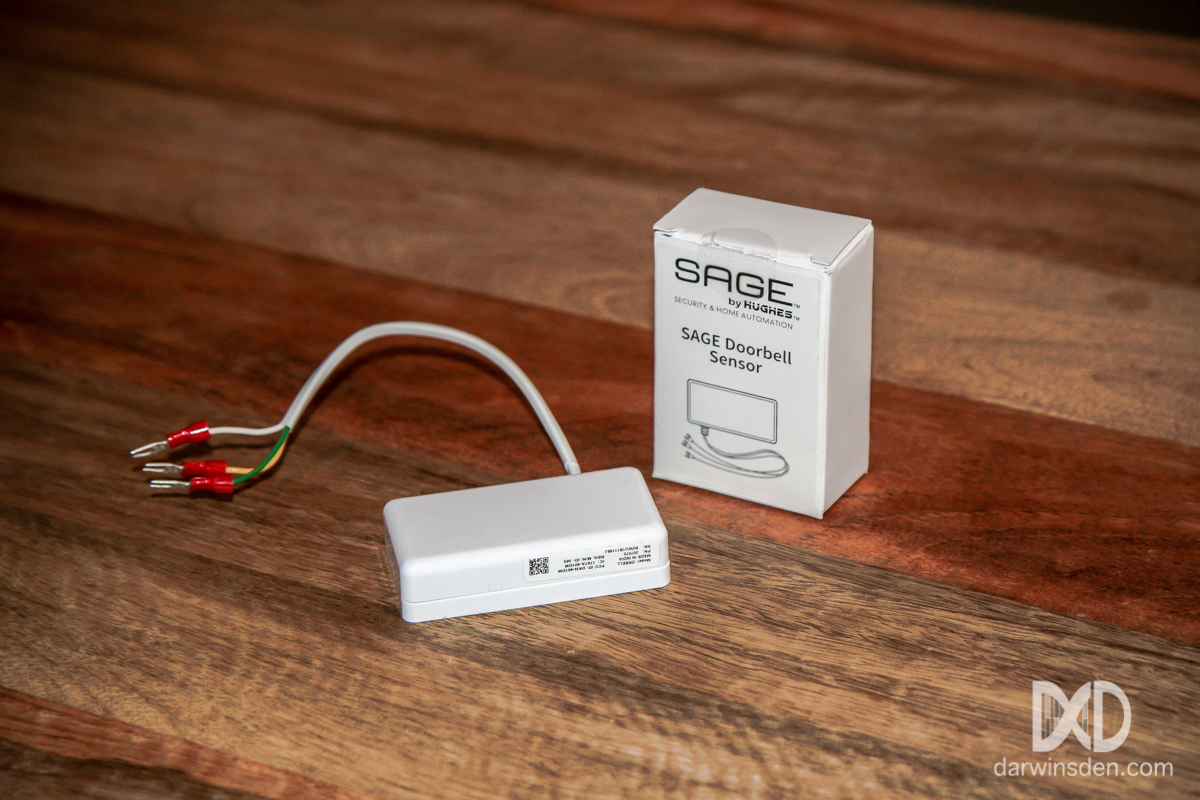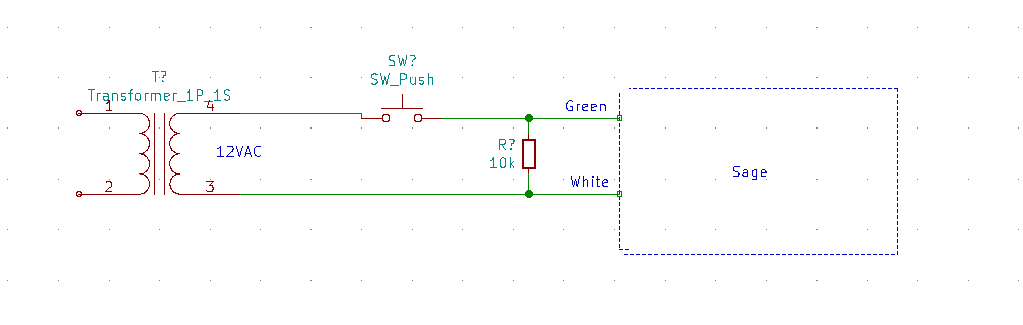Well now take a Voltmeter to check to make sure that it is 8VAC on the OF terminal.
Disconnect the 12VAC transformer from the Control unit and see the HC450 works the chime and control unit with the 8VAC only transformer.
Yes with any doorbell / chime one of the two wires will always be connected to the transformer. The other wire will be connected to one wire of the doorbell button. The other wire of the doorbell button will be connected to the transformer. Pushing the button will complete the circuit and ring the chime.
From the HC450 manual it shows that the 8VAC transformer is used only to power up the HC450 and the 12VAC is only used to drive the chime (left drawing to right drawing above) and the 12VAC transformer is not at all connected to the HC450.
From the looks of the actual wiring it appears that the installer did not follow the installation manual and just made the control unit work.
So he used the same 8VAC transformer to drive the chime as used for the HC450. So follow the 12VAC wires and test them. It cannot be that both 8VAC and 12VAC wires are connected to the HC450.
Is the 12AC transformer connected at all to the HC450 control unit? It should only be connected to the chime. The actuator wires are just the switch wires which are the same as the doorbell wires. That is what the drawing is all about above.
The drawing from the manual leaves the old chime circuit and power supply in place and the actuator wires (door bell button) only closes the 12VAC circuit power to the chime which is not the same as the 8VAC power to the control unit but rather the original 12VAC power to the chime.
Go baby steps here tracing one wire at a time...installer paired up the catXX wires cuz typically these are thin wires.
I am using the installation manual here ==>
There are many high voltage and low voltage electricians out there that make assumptions and do not read manuals.
IE: and many electricians here choose their own color standards for wiring high voltage which really can be detrimental.
One year / Christmas I purchased a little bicycle for my daughter. I did not read the assembly manual and assumed that I did not need it.
The bicycle came totally un assembled. I tried to assemble the little bicycle without the manual. That did not work.
Disconnect the 12VAC transformer from the Control unit and see the HC450 works the chime and control unit with the 8VAC only transformer.
Yes with any doorbell / chime one of the two wires will always be connected to the transformer. The other wire will be connected to one wire of the doorbell button. The other wire of the doorbell button will be connected to the transformer. Pushing the button will complete the circuit and ring the chime.
From the HC450 manual it shows that the 8VAC transformer is used only to power up the HC450 and the 12VAC is only used to drive the chime (left drawing to right drawing above) and the 12VAC transformer is not at all connected to the HC450.
From the looks of the actual wiring it appears that the installer did not follow the installation manual and just made the control unit work.
So he used the same 8VAC transformer to drive the chime as used for the HC450. So follow the 12VAC wires and test them. It cannot be that both 8VAC and 12VAC wires are connected to the HC450.
Is the 12AC transformer connected at all to the HC450 control unit? It should only be connected to the chime. The actuator wires are just the switch wires which are the same as the doorbell wires. That is what the drawing is all about above.
The drawing from the manual leaves the old chime circuit and power supply in place and the actuator wires (door bell button) only closes the 12VAC circuit power to the chime which is not the same as the 8VAC power to the control unit but rather the original 12VAC power to the chime.
Go baby steps here tracing one wire at a time...installer paired up the catXX wires cuz typically these are thin wires.
I am using the installation manual here ==>
There are many high voltage and low voltage electricians out there that make assumptions and do not read manuals.
IE: and many electricians here choose their own color standards for wiring high voltage which really can be detrimental.
One year / Christmas I purchased a little bicycle for my daughter. I did not read the assembly manual and assumed that I did not need it.
The bicycle came totally un assembled. I tried to assemble the little bicycle without the manual. That did not work.
Last edited: