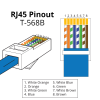LeDareBear
n3wb
Hi,
Just bought all new equipment through the IPCamTalk store. I'm unable to get the POE NVR (Dahua NVR5216-16P-4KS2E) to provide power through my cat5e to my POE devices.
Things I've done:
Is there a property on the NVR to enable POE power output? Or should this be enabled by default? If anyone can help, I'm completely stumped at this point and have researched until im blue in the face.
Thanks in advance!
Devices:
IPC-T5442TM-AS
IPC-Color4K-X
IPC-K42A
NVR5216-16P-4KS2E
Cat5E
CC @EMPIRETECANDY
Just bought all new equipment through the IPCamTalk store. I'm unable to get the POE NVR (Dahua NVR5216-16P-4KS2E) to provide power through my cat5e to my POE devices.
Things I've done:
- Connected a 12v power source to the camera, ipcam lights up, connection no problem, and the camera is recognized/feed visible. However, try to use only the POE port, and any camera doesn't get power.
- updated the NVR to latest firmware
- swapped/tested/made new cables (cables transmit data without problem)
Is there a property on the NVR to enable POE power output? Or should this be enabled by default? If anyone can help, I'm completely stumped at this point and have researched until im blue in the face.
Thanks in advance!
Devices:
IPC-T5442TM-AS
IPC-Color4K-X
IPC-K42A
NVR5216-16P-4KS2E
Cat5E
CC @EMPIRETECANDY