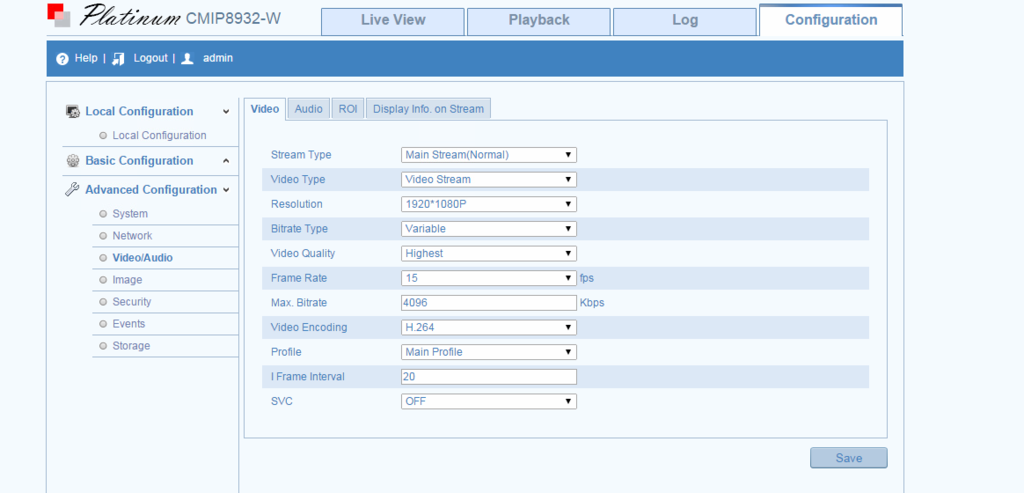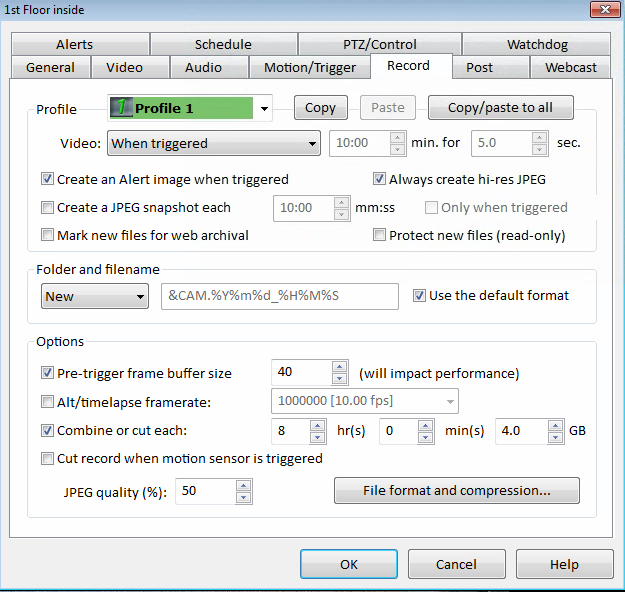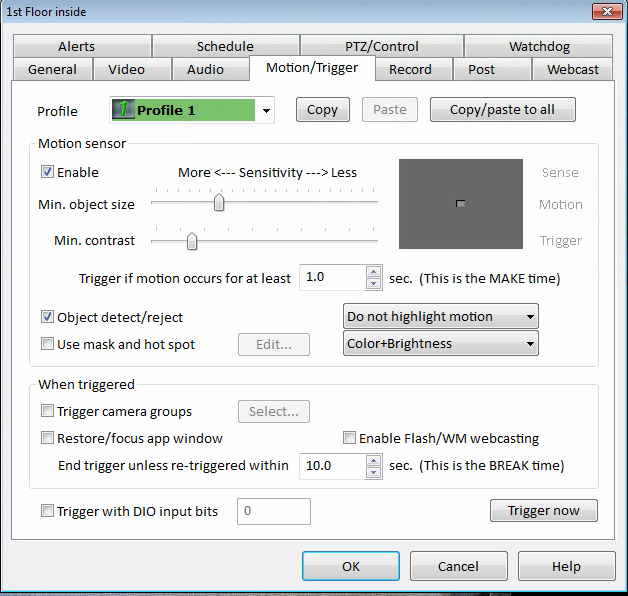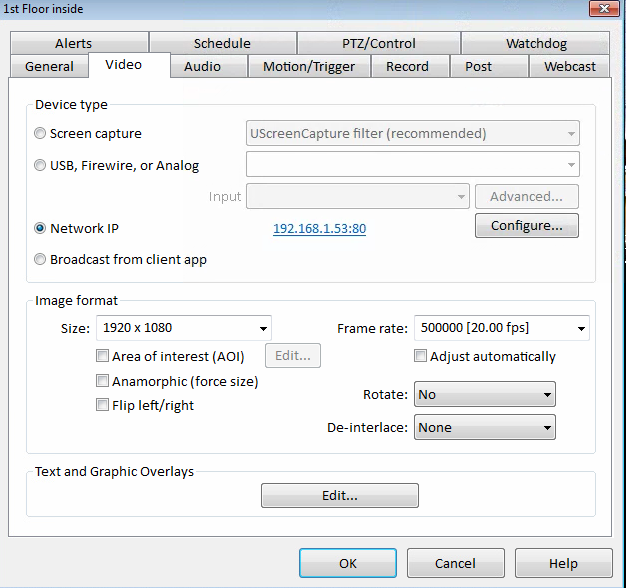scharnhorst
n3wb
- Joined
- Mar 9, 2015
- Messages
- 21
- Reaction score
- 1
First off guys I really appreciate the help and expertise, another tip of the cap to Milkisbad... awesome cameras + great service.
Background: I do IT work so i'm not totally clueless, just enough to be dangerous . I got an opportunity to setup a security camera system at a fairly large office building, but the criteria (thankfully) was quite limited to just the first and second floor lobby; as well as inside entrance first and second floor. Went with: 2132-i dome, 2 cube DS-2CD2432F-IW, and a DS-2CD2332-I. So 4 cameras right now with eventually the max reaching about 8 when its all said and done. Did a custom computer, i5 3570k @ 4.2, 4tb purple hdd, z77 sabertooth, 8gigs of ram.
. I got an opportunity to setup a security camera system at a fairly large office building, but the criteria (thankfully) was quite limited to just the first and second floor lobby; as well as inside entrance first and second floor. Went with: 2132-i dome, 2 cube DS-2CD2432F-IW, and a DS-2CD2332-I. So 4 cameras right now with eventually the max reaching about 8 when its all said and done. Did a custom computer, i5 3570k @ 4.2, 4tb purple hdd, z77 sabertooth, 8gigs of ram.
Right now everything seems pretty solid, except for the fact the cpu usage when all 4 cameras are activated gets up to 100%. Right now all 4 cams are running 1080p was 30fps using Blue Iris compression and format.
So some of the ideas i've got to reduce some of this load on the comp are:
1. Reduce the FPS to 20
2. reduce bitrate from 4k
3. Direct to drive.
Now from what I understand direct to drive should provide a pretty significant boost, the downside being the loss of Blue Iris putting the date and time in the video, etc. Now I don't think that is too big an issue since the cameras can take care of that anyway. As i'm thinking about this, why can't you just have the cameras use their own motion detection as well? If this would work, then I'd schedule blue iris to be on all the time, yet the cameras would only record when they spot movement... does that make sense?
Is there anything else i'm missing or should consider here?
Background: I do IT work so i'm not totally clueless, just enough to be dangerous
Right now everything seems pretty solid, except for the fact the cpu usage when all 4 cameras are activated gets up to 100%. Right now all 4 cams are running 1080p was 30fps using Blue Iris compression and format.
So some of the ideas i've got to reduce some of this load on the comp are:
1. Reduce the FPS to 20
2. reduce bitrate from 4k
3. Direct to drive.
Now from what I understand direct to drive should provide a pretty significant boost, the downside being the loss of Blue Iris putting the date and time in the video, etc. Now I don't think that is too big an issue since the cameras can take care of that anyway. As i'm thinking about this, why can't you just have the cameras use their own motion detection as well? If this would work, then I'd schedule blue iris to be on all the time, yet the cameras would only record when they spot movement... does that make sense?
Is there anything else i'm missing or should consider here?