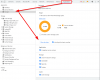@erkme73 Empty camera list is a rare error but I do see reports of it occasionally. It strongly suggests a bug in Blue Iris or a misconfiguration in Blue Iris.
Go to Blue Iris Settings > Users and check the permissions of whatever user is being used. It could be the Anonymous account, or it could be some other account, I can't tell from what you've showed. Possibly the settings got corrupted, like maybe it is limited to specific groups but no groups are selected? I don't know.
It is a long shot but if investigating the user permissions doesn't help then make sure you try deleting the site data for
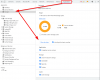
Go to Blue Iris Settings > Users and check the permissions of whatever user is being used. It could be the Anonymous account, or it could be some other account, I can't tell from what you've showed. Possibly the settings got corrupted, like maybe it is limited to specific groups but no groups are selected? I don't know.
It is a long shot but if investigating the user permissions doesn't help then make sure you try deleting the site data for
192.168.1.102:8882. It can be done as described in my earlier post above or via the developer tools (do this from a tab that has loaded the address you want to wipe site data for):