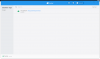Village Guy
Pulling my weight
I cannot speak for anyone else but I use docker. IMHO it is a much better solution and very easy to update. Docker itself will actually autoupdate and with a simple command line you can change the version of deepstack that it is running. On top of this it all starts up without intervention which is crucial for me because I'm living in Spain for winter and my security system is back home in the UK.@Village Guy just curious, most people seem to be running everything using the DOCKER version while the few like me (who are scared to try LOL) are still running everything with Windows, I'm using Version 2.0.195.7637 Build 30/11/2020. My question is are you and the other folks that are actually doing the heavy lifting (writing the code) Thanks everyone BTW, optimizing it more toward the DOCKER side than the Windows side? I ask because I have noticed that my alerts while still working are taking a super long time to show up vs. previous builds. talking about recognition to alert (telegram) sometimes it will take 5 min before I see it pop up?