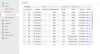- Feb 3, 2017
- 5
- 0
Hello everyone - i've been a long time browser, first time poster. Recently decided to take the jump and upgrade my system to a Hikvision camera system. Have 16 cameras plugged in and for the most part working.
Some background to my system:
1) NVR i'm using 32CH
Hikvision DS-7732N-E4/16P Network 32CH NVR with 16 POE Interface IP Camera NVR
I have some cameras plugged directly into the NVR through POE, the others I have comming through my LAN. You'll notice the IP's change from .254.1 to .1.1. I have two ONVIF PTZ cameras that i also got to work.
The problems i'm facing
1) When I connect to the DVR through the app remotely or locally it appears that there's only one channel. And it's the same channel on every device i tried it on. When i go into the NVR and change the channel # for a specific camera i get the error "wrong channel" or something like that and it won't reconnect to the camera until i set it back to 1.
2) Since some cameras aren't through the POE ports on the back, they show up as cameras 17/18 etc on the NVR config panel. So all the cameras comming from my lan don't show up on the VMS software on my computer.
Any help would be much appreciated, i've spent hours trying to sort this out!
Some background to my system:
1) NVR i'm using 32CH
Hikvision DS-7732N-E4/16P Network 32CH NVR with 16 POE Interface IP Camera NVR
I have some cameras plugged directly into the NVR through POE, the others I have comming through my LAN. You'll notice the IP's change from .254.1 to .1.1. I have two ONVIF PTZ cameras that i also got to work.
The problems i'm facing
1) When I connect to the DVR through the app remotely or locally it appears that there's only one channel. And it's the same channel on every device i tried it on. When i go into the NVR and change the channel # for a specific camera i get the error "wrong channel" or something like that and it won't reconnect to the camera until i set it back to 1.
2) Since some cameras aren't through the POE ports on the back, they show up as cameras 17/18 etc on the NVR config panel. So all the cameras comming from my lan don't show up on the VMS software on my computer.
Any help would be much appreciated, i've spent hours trying to sort this out!
Attachments
As an eBay Associate IPCamTalk earns from qualifying purchases.