Anyone know?Anyone know what these errors mean when compiling?
Code:1>------ Build started: Project: UI, Configuration: Debug Any CPU ------ 1>CSC : error CS1617: Invalid option '8.0' for /langversion. Use '/langversion:?' to list supported values. ========== Build: 0 succeeded, 1 failed, 0 up-to-date, 0 skipped ==========
[tool] [tutorial] Free AI Person Detection for Blue Iris
- Thread starter GentlePumpkin
- Start date
You are using an out of date browser. It may not display this or other websites correctly.
You should upgrade or use an alternative browser.
You should upgrade or use an alternative browser.
mcarson75
n3wb
I am running AI Tool 2.0.319.7666 from 12/27/2020. Everything had been working well and I got the detections working the way that I want. However, this morning I went to check and AI Tool had shut down overnight. I have restarted it and rebooted the machine multiple times. AI Tool runs and the queue fills up with 100 images, but none of them are ever processed. It just stays at "Working".
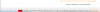
This seems to me to be an issue with Deepstack? But it is running:

These are the errors in the log. (Network path is correct now)
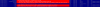
How can I get this working again? I have re-installed by overwriting the files in the AI Tools directory with the originals.
Edit to add that I have manually tested Deepstack with a POST command and it is running and working properly.
This seems to me to be an issue with Deepstack? But it is running:
These are the errors in the log. (Network path is correct now)
How can I get this working again? I have re-installed by overwriting the files in the AI Tools directory with the originals.
Edit to add that I have manually tested Deepstack with a POST command and it is running and working properly.
Last edited:
VLITKOWSKI
Young grasshopper
Hello.
URL Trigger doesn't seem to work with version >5.3.8.7.
Does somebody has the same issue ?
URL Trigger doesn't seem to work with version >5.3.8.7.
Does somebody has the same issue ?
My program was working very well but a few days ago I noted it says there were many errors, so I checked the log and I can see that sometimes it tells me that:
"the process cannot access thephotofile.jpg because it is being used by another process"
And then
"ERROR: Processing the following image failed"
It is very strange because it only happens sometimes and I've never seen that error before.
I tried by rebooting and also by re downloading everything, updating the nuget packages and many errors appeared. But the "old version" without the nuget updates is working normally except for this can't access the file issue. I'm seeing that about 1/3 of the pictures to be analyzed receive that error, the others are processed without problems.
Hope someone can give me a clue what could be happening.
Thanks
Hello, I'm experiencing the same problem. Anyone has found a solution yet? This is causing delays in the detection. Thank
Bump. Is there no way to enable this setting with AITools working? Makes the BI take quite the UX hit.I wanted to keep secure session keys and login page.
TrunkMonkey
Young grasshopper
- Oct 22, 2015
- 30
- 9
Greetings.
It's been a while since I tried th AITool and I see that there is a fork with other options besides Telegram. From one of the screenshots of the VorlonCD fork, it looks like it can call a URL such as the trigger URL for a camera in BI (that I already have configured to send me an email when triggered). Is a capture of the detected object to email now possible?
Up until today, I was running the Docker only alternative from neile but broke it due to some attempted updating and am interseted in going back to the original.
Anyone have experience with both the VorlonCD/AITool and the Neile Docker deployments and can shed some light?
Thanks
It's been a while since I tried th AITool and I see that there is a fork with other options besides Telegram. From one of the screenshots of the VorlonCD fork, it looks like it can call a URL such as the trigger URL for a camera in BI (that I already have configured to send me an email when triggered). Is a capture of the detected object to email now possible?
Up until today, I was running the Docker only alternative from neile but broke it due to some attempted updating and am interseted in going back to the original.
Anyone have experience with both the VorlonCD/AITool and the Neile Docker deployments and can shed some light?
Thanks
Last edited:
spammenotinoz
Getting comfortable
Thank-youHere is the API: username: password@IPADDRESS: PORT#/cgi-bin/coaxialControlIO.cgi?action=control&channel=1&info[0].Type=1&info[0].IO=0
Type=1 is for the audio
Type=2 and IO=1 is for the light
No space after the : but if I do not put a space then it shows like this here lol
Depending on the camera, you may have to play with the 0 and 1 to figure out which one is which. But the above is the general URL
I'm having the same issue, but I'm using the build from 10/30/2020. I was watching the BI alerts folder to try and figure out why it was saying it can't find the image. It looked like something (probably BI) was renaming the images after they were put in the folder. The AI tool sees the image put in the folder and starts to try and process, but the image is renamed before it can do anything with it. I'm not sure what's going on.I am running AI Tool 2.0.319.7666 from 12/27/2020. Everything had been working well and I got the detections working the way that I want. However, this morning I went to check and AI Tool had shut down overnight. I have restarted it and rebooted the machine multiple times. AI Tool runs and the queue fills up with 100 images, but none of them are ever processed. It just stays at "Working".
View attachment 80247
This seems to me to be an issue with Deepstack? But it is running:
View attachment 80248
These are the errors in the log. (Network path is correct now)
View attachment 80249
How can I get this working again? I have re-installed by overwriting the files in the AI Tools directory with the originals.
Edit to add that I have manually tested Deepstack with a POST command and it is running and working properly.
Evening all,
Ok so I have managed to install the new ai tool.
Its night time and im getting confidence of 64% on vehicle. in this instance it is correct but it tells me "1x not in confidence range : Truck (62%)" How do i set this range lower so it pics that up.
Ok so I have managed to install the new ai tool.
Its night time and im getting confidence of 64% on vehicle. in this instance it is correct but it tells me "1x not in confidence range : Truck (62%)" How do i set this range lower so it pics that up.
Last edited:
Brendon06
Young grasshopper
On the cameras tab there is a Confidence limits section where you can change the % of lower and upper limits. What is the lower limit set at on your settings?Evening all,
Ok so I have managed to install the new ai tool.
Its night time and im getting confidence of 64% on vehicle. in this instance it is correct but it tells me "1x not in confidence range : Truck (62%)" How do i set this range lower so it pics that up.
I have tried 1%-100%, 20%-100%,0-50%. All kinds exactly where you said.On the cameras tab there is a Confidence limits section where you can change the % of lower and upper limits. What is the lower limit set at on your settings?
I seem to have a bigger problem now. It will process maybe 1 or 2 images then under over view it just says processing ...jpg and it starts to que other images till 100. Not sure whats wrong
Also getting error no default camera found but I have 2 cameras on
Attachments
Last edited:
spammenotinoz
Getting comfortable
Create a camera called "default" and disable AI detection (assuming you don't want AI for unspecified cameras. This will overcome the default not found error, but unsure what is causing the other messages.I have tried 1%-100%, 20%-100%,0-50%. All kinds exactly where you said.
I seem to have a bigger problem now. It will process maybe 1 or 2 images then under over view it just says processing ...jpg and it starts to que other images till 100. Not sure whats wrong
Also getting error no default camera found but I have 2 cameras on
Too many images in your folder? \ AV locking the images? \ Deepstack issue? I run multiple deepstack instances, for redundancy and performance.
spammenotinoz
Getting comfortable
Make sure you are not using the BI Alerts Folder.I'm having the same issue, but I'm using the build from 10/30/2020. I was watching the BI alerts folder to try and figure out why it was saying it can't find the image. It looked like something (probably BI) was renaming the images after they were put in the folder. The AI tool sees the image put in the folder and starts to try and process, but the image is renamed before it can do anything with it. I'm not sure what's going on.
Recommend setting up a new folder dedicated to store alerts for AI Tools (Blue Iris -> Clips and Archiving" ) then for the Camera select this folder in the Camera -> Record under JPEG Snapshots.
Do you have any examples of a before and after re-name to help determine what is re-naming the files?
I have cleared that folder many times so there is little to no images. I created default camera but still getting the errorCreate a camera called "default" and disable AI detection (assuming you don't want AI for unspecified cameras. This will overcome the default not found error, but unsure what is causing the other messages.
Too many images in your folder? \ AV locking the images? \ Deepstack issue? I run multiple deepstack instances, for redundancy and performance.

TrunkMonkey
Young grasshopper
- Oct 22, 2015
- 30
- 9
What setting would cause alerts to be sent without the subject being captured? I also see that in BI Alerts, that a car is being captured in the latter half of the frame, so I think the alert image being sent is after the car has passed.
Brendon06
Young grasshopper
You could try a different version of aitool see if that changes anything. Either newer or older just to see if it helpsI have cleared that folder many times so there is little to no images. I created default camera but still getting the errorView attachment 80727
Brendon06
Young grasshopper
You could try a longer cool down in bi and shorter in aitools maybe aitools is picking up something but bi has already captured another alert image and used that (being the latest) for alertsWhat setting would cause alerts to be sent without the subject being captured? I also see that in BI Alerts, that a car is being captured in the latter half of the frame, so I think the alert image being sent is after the car has passed.
TrunkMonkey
Young grasshopper
- Oct 22, 2015
- 30
- 9
You could try a longer cool down in bi and shorter in aitools maybe aitools is picking up something but bi has already captured another alert image and used that (being the latest) for alerts
I cross checked the alert image against the video in Bi and the image was taken 12 seconds afer the vehicle was fully in frame.
The cooldown in aitool is zero, in BI it's 3s, but changing it to 4s didn't seem to impact it.

