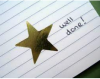looney2ns
IPCT Contributor
In most case's, it's prudent to disable the overlays in BI, and use the overlay from the Cameras.Thank you for this. One thing I would add is where to enable the overlay. I spent a while looking into the camera's interface and wasn't able to figure out how to do it. I enabled an overlay in BlueIris and it seems to be appropriate. All of my others already had the time enabled but one did not. Thank you again. This will come in handy in case someone requires video proof.