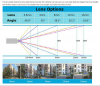Review-Dahua IPC-HDBW4231F-E2-M Dual Starlight Cam
- Thread starter looney2ns
- Start date
You are using an out of date browser. It may not display this or other websites correctly.
You should upgrade or use an alternative browser.
You should upgrade or use an alternative browser.
Philip Gonzales
Getting comfortable
- Sep 20, 2017
- 696
- 554
I have had this camera running for some time now. And now everday I loose connection and have to power down and re-power the cameras.
Anyone else have this issue?
Are there logs I can check to see what the problem is?
Did you figure out your issue. I figured mine out today it seems. A few pics I took, not super relevant. Anyway my cam was rebooting over and over and kept loosing connection many times a day. I noticed if I tried to set auto maintain settings, when I would reboot the setting would be blank again. Same thing with IP address, it would change, and reset to it's previous setting on reboot.
So I bench tested the camera with a small cable in the closet, no luck... Reset the camera, no luck.... hard reset the camera at which point settings started to persist through reboots. Still camera would go offline and online within minutes. When mounting it the final time again I said well let's take out the Micro SD card. Since I took out the card the camera has not disconnected 1 time in 6.5 hours so far. Pretty sure this was our problem. We are going to try a new (better hopefully) micro sd card and see what happens.
Attachments
homebrewdude
n3wb
Did you figure out your issue. I figured mine out today it seems. A few pics I took, not super relevant. Anyway my cam was rebooting over and over and kept loosing connection many times a day. I noticed if I tried to set auto maintain settings, when I would reboot the setting would be blank again. Same thing with IP address, it would change, and reset to it's previous setting on reboot.
So I bench tested the camera with a small cable in the closet, no luck... Reset the camera, no luck.... hard reset the camera at which point settings started to persist through reboots. Still camera would go offline and online within minutes. When mounting it the final time again I said well let's take out the Micro SD card. Since I took out the card the camera has not disconnected 1 time in 6.5 hours so far. Pretty sure this was our problem. We are going to try a new (better hopefully) micro sd card and see what happens.
Still have a dead camera. I don't use a SD card. So not sure I can try that.
flynreelow
Known around here
- Dec 12, 2016
- 1,449
- 1,313
Has anyone with this camera swapped out one of the lenses like in this video?
If so, am curious what lens was used. I've got the perfect spot for this camera with a 2.8mm and a 12mm or slightly longer lens for the other cam and wanted to make sure that I bought one that is confirmed to fit.
yes, i remember reading that it works. which one did you decide to go with. I have searched ebay, and amazon, and wondering which one to choose.
does anyone know if this one will work. the cam is only 2mp, but this lens says 5mp? Pros and cons of using one that says 5mp?
Amazon.com: uxcell 12mm 5MP F2.0 FPV CCTV Camera Lens Wide Angle for CCD Camera: Automotive
Buy uxcell 12mm 5MP F2.0 FPV CCTV Camera Lens Wide Angle for CCD Camera: Surveillance Camera Lenses - Amazon.com ✓ FREE DELIVERY possible on eligible purchases
www.amazon.com
or this one
Amazon.com : Xenocam 12mm Standard Zoom Board Lens Security CCTV Camera Lens 12 MM Focal Length : Electronics
Amazon.com : Xenocam 12mm Standard Zoom Board Lens Security CCTV Camera Lens 12 MM Focal Length : Electronics
www.amazon.com
or this one?

Surveillance CCTV 3.6mm 6mm 8mm 12mm 16mm CS Mini Lens Fixed IRIS Camera | eBay
Find many great new & used options and get the best deals for Surveillance CCTV 3.6mm 6mm 8mm 12mm 16mm CS Mini Lens Fixed IRIS Camera at the best online prices at eBay! Free shipping for many products!
www.ebay.com
Last edited:
As an eBay Associate IPCamTalk earns from qualifying purchases.
As an Amazon Associate IPCamTalk earns from qualifying purchases.
bickford
Getting comfortable
- Mar 12, 2016
- 468
- 432
flynreelow
Known around here
- Dec 12, 2016
- 1,449
- 1,313
Or go on aliexpress
BICK
thanks bick.
that ebay link was the one i was prob going to go with as im in the US and shipping is fast. some reviews said the lens quality wasnt the greatest, thats why i looked around. prob looking for a 12, and maybe a 3.6
In regards to my 1st question, the cam is only 2mp, but this other lens i had linked said 5mp? Pros and cons of using one that says 5mp? any diff?
also found this set, but confused about the IR nature. With this boobie camera, if I use this lens will i get color during the day, and IR at night? Very confused about ir filter and iR cutout? will it switch automatically, or do I need to change a setting?
Amazon.com : Kits of Lens 6mm,8mm,12mm Board Lens Black for Security CCTV Surveillance Camera : Electronics
Amazon.com : Kits of Lens 6mm,8mm,12mm Board Lens Black for Security CCTV Surveillance Camera : Electronics
www.amazon.com
Last edited:
As an Amazon Associate IPCamTalk earns from qualifying purchases.
flynreelow
Known around here
- Dec 12, 2016
- 1,449
- 1,313
Take a look here: EmpireTechAndywhat is the latest English firmware for this model?
I was checking around the downloads section, but didn't see anything for this camera.
Thanks,
gary
Did you ever find a solution? One of my cameras just died as well, completely random. Reboots are not bringing it back online.
One of mine was doing this as well. Turned out to be a failing POE port. When I changed power source it started working again. So try a different power source first.
As I reported in my OP, this puppy runs rather warm. I would be conscious of how it is mounted to facilitate as much heat dissipation as possible from the base.Wow, good to know! I will give it a try tonight and report back.
You could use the matching junction boxs to help in this respect.
Both of mine are mounted under aluminum soffit using aluminum bar stock strips for support. I would imagine the aluminum would carry heat away just as well as anything.
I just tried a new POE port and have the same result. Image from one cam and nothing from the other. She might be dead...
Also interesting is it's still pulling normal wattage from the POE port, same as my other dual cam.
Also, it shows error code 8000274d
I just tried a new POE port and have the same result. Image from one cam and nothing from the other. She might be dead...
Also interesting is it's still pulling normal wattage from the POE port, same as my other dual cam.
Also, it shows error code 8000274d
Last edited:
Make sure that somehow one isn't H264 and the other H265 - make sure they are the same.
Also, open it in Internet Explorer and delete the add-on in IE and let the camera reload them.
Might not be it, but worth a shot.
Also, open it in Internet Explorer and delete the add-on in IE and let the camera reload them.
Might not be it, but worth a shot.
flynreelow
Known around here
- Dec 12, 2016
- 1,449
- 1,313
Make sure that somehow one isn't H264 and the other H265 - make sure they are the same.
Also, open it in Internet Explorer and delete the add-on in IE and let the camera reload them.
Might not be it, but worth a shot.
No joy, unfortunately