Hi all. I went through the 101 and search but couldn’t find what I was looking for (I swear I saw something posted about it). I have Nelly’s db on their newest fw. I’ve been using GuardingVision app but I wanted to switch to Hik-connect. I tried using both the same email I used with GV as well as a different email with Hikconnect and the app always sends notification to GV to approve sharing which works but does not have all the control you have in GV (see picture below). Is there a way to get these controls in Hikconnect app?
Guarding Vision

Hikconnect
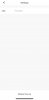
Guarding Vision
Hikconnect
