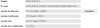Jesus Poveda
n3wb
- Joined
- May 2, 2018
- Messages
- 3
- Reaction score
- 0
Hello everybody!
I would like to ask for some help to solve a problem I have with my NAS server for DVR Hikvision. The protocol I am using is NFS in Debian.
I can find the path of my server which has a partition for the DVR, in a file system of FAT32 (previously I had it in ext4 it didn't work with Hikvision and but with Mobotix). But my problem is that I cann't do the formatting from the DVR software.







I think maybe there might be problems with permissions in the folder where the recordings are saved.
Or maybe you should use another File System as NTFS?
Here I leave the information, I am attentive to any comments, thank you.

NFS
apt-get install -y nfs-kernel-server
systemctl enable rpcbind
systemctl start rpcbind
systemctl enable nfs-server
systemctl start nfs-server
mkdir /home/Grabaciones
chmod -R 0777 /home/Grabaciones
/etc/init.d/nfs-kernel-server start
nano /etc/exports
/home/Grabaciones 192.168.0.243(rw,sync,no_root_squash)
exportfs -a
/etc/init.d/nfs-kernel-server restart
I would like to ask for some help to solve a problem I have with my NAS server for DVR Hikvision. The protocol I am using is NFS in Debian.
I can find the path of my server which has a partition for the DVR, in a file system of FAT32 (previously I had it in ext4 it didn't work with Hikvision and but with Mobotix). But my problem is that I cann't do the formatting from the DVR software.







I think maybe there might be problems with permissions in the folder where the recordings are saved.
Or maybe you should use another File System as NTFS?
Here I leave the information, I am attentive to any comments, thank you.

NFS
apt-get install -y nfs-kernel-server
systemctl enable rpcbind
systemctl start rpcbind
systemctl enable nfs-server
systemctl start nfs-server
mkdir /home/Grabaciones
chmod -R 0777 /home/Grabaciones
/etc/init.d/nfs-kernel-server start
nano /etc/exports
/home/Grabaciones 192.168.0.243(rw,sync,no_root_squash)
exportfs -a
/etc/init.d/nfs-kernel-server restart