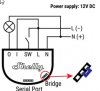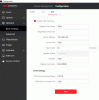Hikvision DS-KD8003-IME - New video doorbell
- Thread starter bccrew
- Start date
You are using an out of date browser. It may not display this or other websites correctly.
You should upgrade or use an alternative browser.
You should upgrade or use an alternative browser.
What's your goal with it? Never used that, just throw away the connectors. Security systems are standalone ones, using a doorbell as alarm would never be my choice. I think the relay outputs are operated by the alarm inputs when the system is armed and sg occurs. Dry contacts, dunno NO or NC. Just take a voltmeter and chime them. Anyway, configure your Shelly to 12VDC operation and you must use a power supply. Connect the "+" to Shelly's "N" terminal and run the "-" through A01 to Shelly's "L". If A01/GND gives you NO you're good. When A01 is switched ON by your doorbell your Shelly will get the DC "-" and will trigger it's own relay. I think that is what you want to use. As in Shelly 1 the relay output is absolutely separated from the input voltage you can switch 230V with it. Don't try it with Shelly 2.5.
Ok, i will try to explain:
i use the outdoor station kd8003 and keypad via ip cable outside in my fence (30m from indoor). There i have a rolling gate with an a electric drive (nice robus 600 together with sbp01). I can control it via http request. Now i would like to open and close it via the button on the indoor station. As i didnt found a solution till now i had the idea to use the relay output with a shelly for that.
Another plan ist to open it by inserting a code on the Keypad.
Thats the plan.
I thought i can trigger the input from kd8003 to the relay output on WTE1? Same way like i would send a signal to open a doorlock.
i am looking too the ability to control relays on the inside door panel, i want to hook up the electric door on the inside relay , let me know when you find it
i only now have relay 2 in use on the indoor system , i use the relay for a doorpress event, hooked up to my ESP module
i only now have relay 2 in use on the indoor system , i use the relay for a doorpress event, hooked up to my ESP module
i am looking too the ability to control relays on the inside door panel, i want to hook up the electric door on the inside relay , let me know when you find it
i only now have relay 2 in use on the indoor system , i use the relay for a doorpress event, hooked up to my ESP module
Yea, thats nearly my plan too.
What do you mean with "ESP module"? (sorry for my english)
Isn´t it possible that way:
Attachments
the ESP module is an arduino , its just a module with input pins, like a rasperry, it also haves GPIO pins, where you can hookup relay/dry contacts
the call linkage is what i use now indeed, i haven enabled that for relay 2 , so what happens is, when someones presses the doorbell, als that relay 2 gets triggerd, it will the trigger a pin on my module, (esp/adruino/rasppberry... whatever input here) .... so from that module i can control other stuf , like start recording, enabling my google hub to display camera feed
same for what a shelly can do
the call linkage is what i use now indeed, i haven enabled that for relay 2 , so what happens is, when someones presses the doorbell, als that relay 2 gets triggerd, it will the trigger a pin on my module, (esp/adruino/rasppberry... whatever input here) .... so from that module i can control other stuf , like start recording, enabling my google hub to display camera feed
same for what a shelly can do
but the called linkage is only for a doorpress event, not for whe you enter a code on the keypad or when you swipe a card on the mifare reader
understand. so the link from keypad etc. to control indoor relay out is the missing part.
Can you show me your circuit diagram how you connected your ESP? I am unsure about my shelly plan. Can i connect 12V DC from terminal connector of wte1 for power (shelly N+ and L-) and A01 to SW (shelly)?
Attachments
its a lot easier for me
i just connect the COM from indoor on the COM of my ESP, and the NO1 , i just connect to a input pin on my ESP
i dont need any voltage, its just a dry contact , so if the relay is triggered on indoor, it will also trigger my ESP
verry basic!
i just connect the COM from indoor on the COM of my ESP, and the NO1 , i just connect to a input pin on my ESP
i dont need any voltage, its just a dry contact , so if the relay is triggered on indoor, it will also trigger my ESP
verry basic!
guys, who is using the HikConnect APP? i just cant find the audio settings? where can you define the sound tone? or the sound duration on the app? i just want it to ring for a few moments with another sound 
i have also changed the audio duration on indoor to 30 sec, so on android it also now rings 30 sec, but it want it lower, or at least another notification sound
now when someone presses the doorbell, 4 x androids are ringing, its just too much
In the app , i can find a notification sound, seems that sound is not the calling notification sound
i have also changed the audio duration on indoor to 30 sec, so on android it also now rings 30 sec, but it want it lower, or at least another notification sound
now when someone presses the doorbell, 4 x androids are ringing, its just too much
In the app , i can find a notification sound, seems that sound is not the calling notification sound
Last edited:
So you use the COM Pin from doorstation? That should work with shelly too. I would like to use the Alarm Out from indoorstation, or anything else. But as see, no way for now.its a lot easier for me
i just connect the COM from indoor on the COM of my ESP, and the NO1 , i just connect to a input pin on my ESP
i dont need any voltage, its just a dry contact , so if the relay is triggered on indoor, it will also trigger my ESP
verry basic!
Another way would be a software hack to access the indoor station. A request to open doorlock, send via ip from indoor station would be charming.
guys , trying to setup my DS-KD8003 to make SIP calls, i am almost there, i have setup my outdoor and indoor system as SIP regitrations in my PBX, i can now even make SIP phone calls with audio/video to other sip clients
i just also want thta the doorpress button also makes a SIP call , but it doesnt initiate the call , i haved looked at log levels from my PBX, and the DS-KD8003 doesnt even try to make a sip call, so i miss a setting, just dont know which one
any help ?
i just also want thta the doorpress button also makes a SIP call , but it doesnt initiate the call , i haved looked at log levels from my PBX, and the DS-KD8003 doesnt even try to make a sip call, so i miss a setting, just dont know which one
any help ?
Attachments
daniel_tofan
n3wb
Thank you everybody for information shared on this thread.
I would like to share my adventure of setting this product to work with standard SIP.
With firmware 2.0.8 (probably downloaded from EU portal) I confirm the findings of curmudgeon on post post 187: SIP account configured on outdoor station should be chan_sip in Asterisk to audio work, video did not managed to make it work.
With firmware 2.2.13 (downloaded from UK portal) the Asterisk account configured with chan_sip does not work anymore. Seems this firmware is expecting account configured with chan_pjsip. With chan_pjsip registration, calling, audio and video works!
For reference - these are the details about the firmware used:

One important note: after installing this firmware I needed to reset the device to default (all - including network configuration). This is the state that make the device "inactivated". Otherwise I got some combination of old and new configuration. This is mentioned in the release notes of this firmware: "This is because new firmware’s data structure is not compatible with old firmware. "
For testing I used Asterisk 16.14.1 and Linphone Desktop 4.2.5
@NoFate: For making the door station button work you have first to map numbers (the number followed by # dialed on keypad - I have a keypad) to SIP numbers (SIP extensions in Asterisk terminology) - Intercom>Number Settings:

and then set which number will be called when you press the button - Intercom > Press Button to Call:

I would like to share my adventure of setting this product to work with standard SIP.
With firmware 2.0.8 (probably downloaded from EU portal) I confirm the findings of curmudgeon on post post 187: SIP account configured on outdoor station should be chan_sip in Asterisk to audio work, video did not managed to make it work.
With firmware 2.2.13 (downloaded from UK portal) the Asterisk account configured with chan_sip does not work anymore. Seems this firmware is expecting account configured with chan_pjsip. With chan_pjsip registration, calling, audio and video works!
For reference - these are the details about the firmware used:

One important note: after installing this firmware I needed to reset the device to default (all - including network configuration). This is the state that make the device "inactivated". Otherwise I got some combination of old and new configuration. This is mentioned in the release notes of this firmware: "This is because new firmware’s data structure is not compatible with old firmware. "
For testing I used Asterisk 16.14.1 and Linphone Desktop 4.2.5
@NoFate: For making the door station button work you have first to map numbers (the number followed by # dialed on keypad - I have a keypad) to SIP numbers (SIP extensions in Asterisk terminology) - Intercom>Number Settings:
and then set which number will be called when you press the button - Intercom > Press Button to Call:
hi @daniel_tofan
great info, i'm almost there, for me on asterisk 17 (freepx)
i have indeed an 8003 and 9310 indoor station, i have both registered them as extensions
so
1000 is 8003 outdoor station
1001 is 9310 indoor station
1002 is linphone test client
for testing, i can call from indoor station with the "VOIP" button to 1002 ! video and audio is working
i cant call though from 1002 to 1001 , 503 service unavailable?
anyway
then i found indeed those number settings
so created a room nr 2 => sip nr 1001 => 8003 fails calling to the indoor station
then created a room nr 3 => sip nr 1002 => 8003 succeeds calling to my linphone!! its working
i dont understand why i cant call my indoor station on sip ?
but some quesions about those room numbers in those screenshots... am i correct saying :
1) button settins is actually linked with a room? so in your example, if you define "button settings" = 3 =it will call a SIP number that you defined in "number settins" ?
EDIT => tested it, ok, room is indeed with button settings
2) so actually you can just call any room nr (sip) from your keypad like enterring for example "2#" ?
EDIT => tested it, ok entering something like 3# , will call indeed a SIP nr
3) i am struggling to call my indoor by SIP, is it possible to call my indoor panel by normal method and simultanously other SIP numbers?
4) how do you call multiple sips numbers simultaously? i dont think its possibe, right? i think we need to define an incoming forward rule to call other extensions also in PBX, right?
in the end my goal is actually calling all devices simualtanously, because i dont want to use the HikConnect app , but my biggest problem, is my indoor station, i dont get it why i can't call it , my indoor station is registered fine in PBX, otherwise i wouldnt be able to call my linphone client from indoor station
thnx for feedback
great info, i'm almost there, for me on asterisk 17 (freepx)
i have indeed an 8003 and 9310 indoor station, i have both registered them as extensions
so
1000 is 8003 outdoor station
1001 is 9310 indoor station
1002 is linphone test client
for testing, i can call from indoor station with the "VOIP" button to 1002 ! video and audio is working
i cant call though from 1002 to 1001 , 503 service unavailable?
anyway
then i found indeed those number settings
so created a room nr 2 => sip nr 1001 => 8003 fails calling to the indoor station
then created a room nr 3 => sip nr 1002 => 8003 succeeds calling to my linphone!! its working
i dont understand why i cant call my indoor station on sip ?
but some quesions about those room numbers in those screenshots... am i correct saying :
1) button settins is actually linked with a room? so in your example, if you define "button settings" = 3 =it will call a SIP number that you defined in "number settins" ?
EDIT => tested it, ok, room is indeed with button settings
2) so actually you can just call any room nr (sip) from your keypad like enterring for example "2#" ?
EDIT => tested it, ok entering something like 3# , will call indeed a SIP nr
3) i am struggling to call my indoor by SIP, is it possible to call my indoor panel by normal method and simultanously other SIP numbers?
4) how do you call multiple sips numbers simultaously? i dont think its possibe, right? i think we need to define an incoming forward rule to call other extensions also in PBX, right?
in the end my goal is actually calling all devices simualtanously, because i dont want to use the HikConnect app , but my biggest problem, is my indoor station, i dont get it why i can't call it , my indoor station is registered fine in PBX, otherwise i wouldnt be able to call my linphone client from indoor station
thnx for feedback
Last edited:
did you also register your indoor station with SIP? can you call it using SIP? did you try that ?
my end goal is offcourse, that when i press the doorbutton, offcourse my indoor panel rings and also other SIP clients (no hikconnect anymore)
my end goal is offcourse, that when i press the doorbutton, offcourse my indoor panel rings and also other SIP clients (no hikconnect anymore)
daniel_tofan
n3wb
Hi NoFate,
Unfortunately I don't have an indoor station so I cannot help with this setup. What I can suggest is to make sure that all devices are on the same LAN - to exclude the NAT traversal problems that usually arise on VOIP systems, Currently I'm struggling with "one way audio" issue of SIP over VPN (wireguard). Also, I recommend to enable debug logging into Asterisk for pjsip module like described on Asterisk PJSIP Troubleshooting Guide (with "pjsip set logger on" you will get an extensive logging and I think can help you in troubleshooting your issue).
To answer your questions (these are my finding - no official documentation found):
1) I'm not sure if linked with a "Room No" or with a "No" (see my previous screenshot). For me both are the same.
2) yes
3) I don't know what you mean by "normal method". I guess (from the UI) you can map to the same "No" or "Room no" more than one SIP extension.
4) Did not tested - but on my todo list. If not work to configure on Hikvision product I expect to find a workaround on Asterisk extensions.conf file.
Unfortunately I don't have an indoor station so I cannot help with this setup. What I can suggest is to make sure that all devices are on the same LAN - to exclude the NAT traversal problems that usually arise on VOIP systems, Currently I'm struggling with "one way audio" issue of SIP over VPN (wireguard). Also, I recommend to enable debug logging into Asterisk for pjsip module like described on Asterisk PJSIP Troubleshooting Guide (with "pjsip set logger on" you will get an extensive logging and I think can help you in troubleshooting your issue).
To answer your questions (these are my finding - no official documentation found):
1) I'm not sure if linked with a "Room No" or with a "No" (see my previous screenshot). For me both are the same.
2) yes
3) I don't know what you mean by "normal method". I guess (from the UI) you can map to the same "No" or "Room no" more than one SIP extension.
4) Did not tested - but on my todo list. If not work to configure on Hikvision product I expect to find a workaround on Asterisk extensions.conf file.