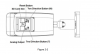You are using an out of date browser. It may not display this or other websites correctly.
You should upgrade or use an alternative browser.
You should upgrade or use an alternative browser.
EMPIRETECANDY
IPCT Vendor
hey guys
Need a support for the RTSP for this camera.
My program is currently setup to access a Hikvision camera through RTSP. with the following line:
videoStreamAddress = "rtsp://admin:1qaz@192.168.3.162:554//Streaming/Channels/101?transportmode=unicast&profile=Profile_1";
I try the following with IPC-HFW8232E-Z camera:
videoStreamAddress = "rtsp://admin:1qaz@WSX@192.168.3.108:554/cam/realmonitor?channel=1&subtype=0"; But not work well.
Need a support for the RTSP for this camera.
My program is currently setup to access a Hikvision camera through RTSP. with the following line:
videoStreamAddress = "rtsp://admin:1qaz@192.168.3.162:554//Streaming/Channels/101?transportmode=unicast&profile=Profile_1";
I try the following with IPC-HFW8232E-Z camera:
videoStreamAddress = "rtsp://admin:1qaz@WSX@192.168.3.108:554/cam/realmonitor?channel=1&subtype=0"; But not work well.
Hi Andy,
the URL is ..... Username ass@IP
ass@IP
You have the @ twice
Try: "rtsp://admin:1qaz@192.168.3.108:554/cam/realmonitor?channel=1&subtype=0";
the URL is ..... Username
You have the @ twice
Try: "rtsp://admin:1qaz@192.168.3.108:554/cam/realmonitor?channel=1&subtype=0";
EMPIRETECANDY
IPCT Vendor
Thank you buddy, so what is the right one, i don't understand for the rtsp one.Hi Andy,
the URL is ..... Usernameass@IP
You have the @ twice
EMPIRETECANDY
IPCT Vendor
OK, thank you buddy~Try: "rtsp://admin:1qaz@192.168.3.108:554/cam/realmonitor?channel=1&subtype=0";
EMPIRETECANDY
IPCT Vendor
EMPIRETECANDY
IPCT Vendor
finally got it working. The line is:Tried, That still not working.I notices the mapping failed on the setting below.
Does it matter ? I play around with the setting and is not able to effect the "mapping failed".
View attachment 30967
videoStreamAddress = "rtsp://admin:2wsx#EDC@192.168.3.108:554/cam/realmonitor?channel=1&subtype=0";
It could be due to the password that contain "@".
I change the password without it. It work. Thank you!
That doesn't matter, except you want to access the camera from the internet.
Perhaps your used system doesn't supper http-digest-auth. Dahua only accept http-digest-auth, http-basic-auth isn't supported (you remember our conversion on ali? )
)
Just try the URL with VLC. If it works, the URL is right.
EDIT: ah, ok
Perhaps your used system doesn't supper http-digest-auth. Dahua only accept http-digest-auth, http-basic-auth isn't supported (you remember our conversion on ali?
Just try the URL with VLC. If it works, the URL is right.
EDIT: ah, ok
Maybe someone can help me out. I have the wire for this camera running tru the basement. I was recently doing some work in the basement framing and putting up drywall. Didn't realize til end of day that this camera was offline. I tried logging in to the ip address but it won't even show up. I tried to ping the ip address and doesn't work.
Weird thing is that at night I can see the infrared lights turning on. Can this still be getting power? Is there anything else I can do before I take down camera and try it with another cable? Sucks that this is the furthest camera from my computer, don't really feel like running another wire.
Weird thing is that at night I can see the infrared lights turning on. Can this still be getting power? Is there anything else I can do before I take down camera and try it with another cable? Sucks that this is the furthest camera from my computer, don't really feel like running another wire.
EMPIRETECANDY
IPCT Vendor
Make a hard reset on the camera and then check again. The IP address defaulted is 192.168.1.108Maybe someone can help me out. I have the wire for this camera running tru the basement. I was recently doing some work in the basement framing and putting up drywall. Didn't realize til end of day that this camera was offline. I tried logging in to the ip address but it won't even show up. I tried to ping the ip address and doesn't work.
Weird thing is that at night I can see the infrared lights turning on. Can this still be getting power? Is there anything else I can do before I take down camera and try it with another cable? Sucks that this is the furthest camera from my computer, don't really feel like running another wire.
Make a hard reset on the camera and then check again. The IP address defaulted is 192.168.1.108
Will try that. Now how do I do a hard reset? Thanks again.
EMPIRETECANDY
IPCT Vendor
mat200
IPCT Contributor
- Jan 17, 2017
- 16,488
- 27,709
Maybe someone can help me out. I have the wire for this camera running tru the basement. I was recently doing some work in the basement framing and putting up drywall. Didn't realize til end of day that this camera was offline. I tried logging in to the ip address but it won't even show up. I tried to ping the ip address and doesn't work.
Weird thing is that at night I can see the infrared lights turning on. Can this still be getting power? Is there anything else I can do before I take down camera and try it with another cable? Sucks that this is the furthest camera from my computer, don't really feel like running another wire.
Hi Enilm,
Is the cable CCA?
If
1) Everything worked fine before the framing / drywall work was done.
2) After the drywall work as finished it was no longer working.
Then I highly suspect a cabling issue.
This is one reason I really like the N+1+ cable pull idea. You'll always have an extra cable to test / switch to.
Check the cable - could have been pinched in the process .. pulled .. hit by a dry wall screw.. other.
If you have a good cable tester try that.
While power is being transmitted, it is still possible for the end points or even just one wire damaged. ( another reason why to avoid CCA and undersized wires - they are more likely to get damaged )
I tried the hard reset. I heard camera motor restarting and all but no signal. Default IP wasn't working either.
I decided to take camera down and connect it with new cable near Switch and it worked fine back on default IP.
I guess cable might have gotten pinched in the renovation. I decided to start running a whole new cable. It's a pita but gotta do it.
thanks guys
I decided to take camera down and connect it with new cable near Switch and it worked fine back on default IP.
I guess cable might have gotten pinched in the renovation. I decided to start running a whole new cable. It's a pita but gotta do it.
thanks guys
hmjgriffon
Known around here
Maybe someone can help me out. I have the wire for this camera running tru the basement. I was recently doing some work in the basement framing and putting up drywall. Didn't realize til end of day that this camera was offline. I tried logging in to the ip address but it won't even show up. I tried to ping the ip address and doesn't work.
Weird thing is that at night I can see the infrared lights turning on. Can this still be getting power? Is there anything else I can do before I take down camera and try it with another cable? Sucks that this is the furthest camera from my computer, don't really feel like running another wire.
Maybe you cut it a little lol.
mark_whocares
Getting comfortable
- Apr 20, 2017
- 124
- 45
anyone know what the latest firmware for this cam is ?
defog drop down change def won't presist on the version i'm on. (2.600.0000.13.R, Build Date: 2017-06-20)
defog drop down change def won't presist on the version i'm on. (2.600.0000.13.R, Build Date: 2017-06-20)
looney2ns
IPCT Contributor
anyone know what the latest firmware for this cam is ?
defog drop down change def won't presist on the version i'm on. (2.600.0000.13.R, Build Date: 2017-06-20)
Manufacturers web site.
mark_whocares
Getting comfortable
- Apr 20, 2017
- 124
- 45
i'd normally agree with you. however 2.600.0000.13.R seems newer than I any version i can find on their website (which is often wrong/outofdate ..etc ..etc)Manufacturers web site.
and maybe my google foo is off.
looney2ns
IPCT Contributor
IPC-HFW8232E-Z | Dahua Technologyi'd normally agree with you. however 2.600.0000.13.R seems newer than I any version i can find on their website (which is often wrong/outofdate ..etc ..etc)
and maybe my google foo is off.