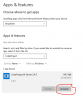Looking forward to hearing if this new 2.4.5 RC1 works out for you, as it seemed from your previous post that you were having trouble with the 2.3.4 release.I learned this lesson a long time ago but threw caution to the wind today. Yolo!!!
CodeProject.AI Version 2.0
- Thread starter MikeLud1
- Start date
You are using an out of date browser. It may not display this or other websites correctly.
You should upgrade or use an alternative browser.
You should upgrade or use an alternative browser.
BORIStheBLADE
Getting comfortable
BI only wants to download the 2.3.4 version for some reason. Should I download the 2.4.5 version manually?Looking forward to hearing if this new 2.4.5 RC1 works out for you, as it seemed from your previous post that you were having trouble with the 2.3.4 release.
Clear browser cache and try again. THats what worked for me heh. Mike told meI installed 2.4.5 on the second (non BI) PC, and it installed fine, and shows "Mesh" in the control panel. But after an uninstall on the blue Iris PC, I installed 2.4.5 but it does NOT show "Mesh" in the CPAI control panel like it does on the second one. I have no GPU on the BI PC, is that an issue? Would it only show Mesh on the new one for any other reason? says server online and v 2.4.5-Beta at top..
or reboot, duh, shows now. I ought to know better... but the other one showed without the reboot! thanks!Clear browser cache and try again. THats what worked for me heh. Mike told me
Did you do a full uninstall following the steps in the below post.I'm so F'ing pissed right now. I updated from 2.2.4 to the 2.3.4 and AI wouldn't pick up anything. Tried everything I can think of now I try going back to the last version I had and no dice either. I should have left it the fuck alone! Done with my rant !
CodeProject.AI Version 2.0
The new Mesh feature uses multiple computers running CPAI to lower the processing time for the Obj Det?? So for instance you could be running 5 BI servers with 20 cameras each, all running CPAI all sharing each others CPAI service? Or would that be a wrong way to look at it? YES, the other...
BORIStheBLADE
Getting comfortable
Did you do a full uninstall following the steps in the below post.
CodeProject.AI Version 2.0
The new Mesh feature uses multiple computers running CPAI to lower the processing time for the Obj Det?? So for instance you could be running 5 BI servers with 20 cameras each, all running CPAI all sharing each others CPAI service? Or would that be a wrong way to look at it? YES, the other...ipcamtalk.com
Short is no. Long is I did a search on my C drive and anything labeled codproject I nuked. Also I don't have folder C:\ProgramData\CodeProject
Just deleted everything I could find again and installing 2.4.5
One more thing: The Blue Iris PC runs 2.4.5 now, shows Mesh active, sees the other PC, and seems to be working like expected. The Second (Non blue Iris ) PC (that shows up in the first BI Mesh status) , is running 2.4.5 ok it seems, but in "Mesh" it shows "Remote Servers in Mesh: 0" , and the main BI PC isn't showing there.
So the BI PC sees and uses the 2nd PC, but not the other way? Is that expected? (I'm not running BI on the 2nd PC).
So the BI PC sees and uses the 2nd PC, but not the other way? Is that expected? (I'm not running BI on the 2nd PC).
post a screen shot of that please. it should look like this on slave pc.One more thing: The Blue Iris PC runs 2.4.5 now, shows Mesh active, sees the other PC, and seems to be working like expected. The Second (Non blue Iris ) PC (that shows up in the first BI Mesh status) , is running 2.4.5 ok it seems, but in "Mesh" it shows "Remote Servers in Mesh: 0" , and the main BI PC isn't showing there.
So the BI PC sees and uses the 2nd PC, but not the other way? Is that expected? (I'm not running BI on the 2nd PC).

The way you have your Bi machine on a different network segment. Your BI machine can see your Bobpc but not the other way around. I use mine on same network, so can't help you out, but sure someone here can. I would think for it to work right it has to be a 2 way street.
Updated steps to install CodeProject.AI 2.4.5
- Disable Blue Iris Main AI also if you have Auto start/stop with Blue Iris enabled disable this also. Auto start/stop with Blue Iris was add when DeepStack kept on crashing so this is not need for CP.AI
- Uninstall CodeProject.AI
- Delete folder C:\Program Files\CodeProject
- Delete folder C:\ProgramData\CodeProject
- Install CodeProject.AI v2.4.5
- After all modules are installed enable Blue Iris Main AI
- Reboot the PC
Last edited:
BORIStheBLADE
Getting comfortable
Yes, it cause module install issues with CP.AILooks like I got AI working with the new 2.4.5.
Mike so from here on out leave "Autostart/stop" box unchecked ?
And thanks for checking in on my fit of rage.
hmmm, I run a dual NIC, and I think the BI PC is on the same network as the other pc with the cameras on a separate net... but I do see CP saying the "active IP address" is the camera one? I'm unclear what I would have to change here...The way you have your Bi machine on a different network segment. Your BI machine can see your Bobpc but not the other way around. I use mine on same network, so can't help you out, but sure someone here can. I would think for it to work right it has to be a 2 way street.
@MikeLud1 Should I try these steps as a way to fix the error I'm receiving when trying to install YOLOv8?Updated steps to install CodeProject.AI 2.4.5
- Disable Blue Iris Main AI also if you have Auto start/stop with Blue Iris enabled disable this also. Auto start/stop with Blue Iris was add when DeepStack kept on crashing so this is not need for CP.AI
- Uninstall CodeProject.AI
- Delete folder C:\Program Files\CodeProject
- Delete folder C:\ProgramData\CodeProject
- Install CodeProject.AI v2.4.5
- After all modules are installed enable Blue Iris Main AI
- Reboot the PC
You can, hopefully it works@MikeLud1 Should I try these steps as a way to fix the error I'm receiving when trying to install YOLOv8?
BORIStheBLADE
Getting comfortable
Ah! I had that checked through all of my issues then ended up turning off everything to clear CPAI and let BI run for a while on its own. Maybe that helped.Yes, it cause module install issues with CP.AI
Yes