YES, the other computers only need CP installed on them as in my case. You do not need BI on others, but could. This explains: The CodeProject.AI Server Mesh - CodeProject.AI Server v2.4.1The new Mesh feature uses multiple computers running CPAI to lower the processing time for the Obj Det?? So for instance you could be running 5 BI servers with 20 cameras each, all running CPAI all sharing each others CPAI service? Or would that be a wrong way to look at it?
CodeProject.AI Version 2.0
- Thread starter MikeLud1
- Start date
You are using an out of date browser. It may not display this or other websites correctly.
You should upgrade or use an alternative browser.
You should upgrade or use an alternative browser.
Thanks a ton for that.YES, the other computers only need CP installed on them as in my case. You do not need BI on others, but could. This explains: The CodeProject.AI Server Mesh - CodeProject.AI Server v2.4.1
Yeah, that's not me. ThanksView attachment 180154
I don't have a GPU to test it, but appears it is geared towards newer hardware.
See the below links for comparison. The base models detect the same objects. The fist release of YOLOv8 only has one of my custom models (ipcam-general). The models from YOLOv5 do not work with YOLOv8, I need to retrain the models to work with YOLOv8. Each model take about 24 hours to trainI'm curious about YOLOv8 that's included in the latest release. What objects does it detect and how's performance compared to YOLOv5 6.2?

YOLOv8 vs. YOLOv5: Choosing the Best Object Detection Model
In this article, we will compare YOLOv8 and YOLOv5, the two state-of-the-art object detection models created by Ultralytics. We will examine their differences, strengths, and weaknesses, and help you determine which model is best suited for your project.
 www.augmentedstartups.com
www.augmentedstartups.com
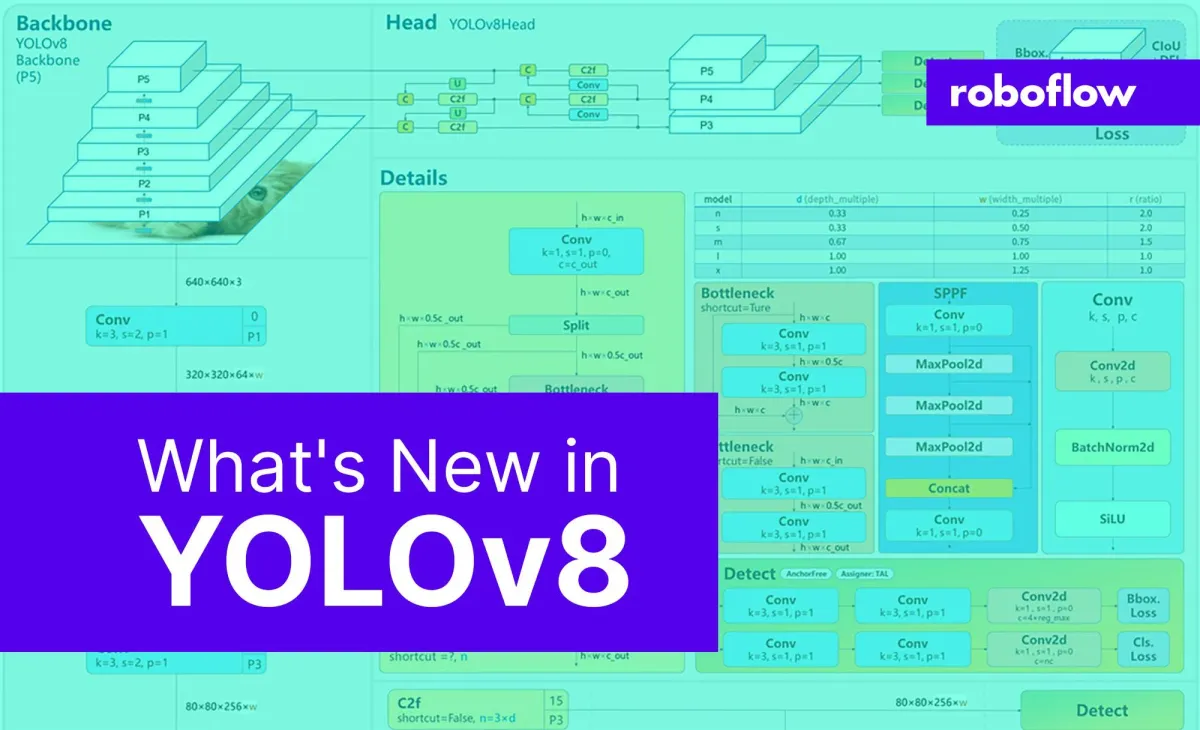
What is YOLOv8? A Complete Guide
YOLOv8 is a computer vision model architecture that you can use for object detection, segmentation, keypoint detection, and more.
 blog.roboflow.com
blog.roboflow.com
I may try it out and use the ipcam-general model and see how it works for me.See the below links for comparison. The base models detect the same objects. The fist release of YOLOv8 only has one of my custom models (ipcam-general). The models from YOLOv5 do not work with YOLOv8, I need to retrain the models to work with YOLOv8. Each model take about 24 hours to train

YOLOv8 vs. YOLOv5: Choosing the Best Object Detection Model
In this article, we will compare YOLOv8 and YOLOv5, the two state-of-the-art object detection models created by Ultralytics. We will examine their differences, strengths, and weaknesses, and help you determine which model is best suited for your project.www.augmentedstartups.com
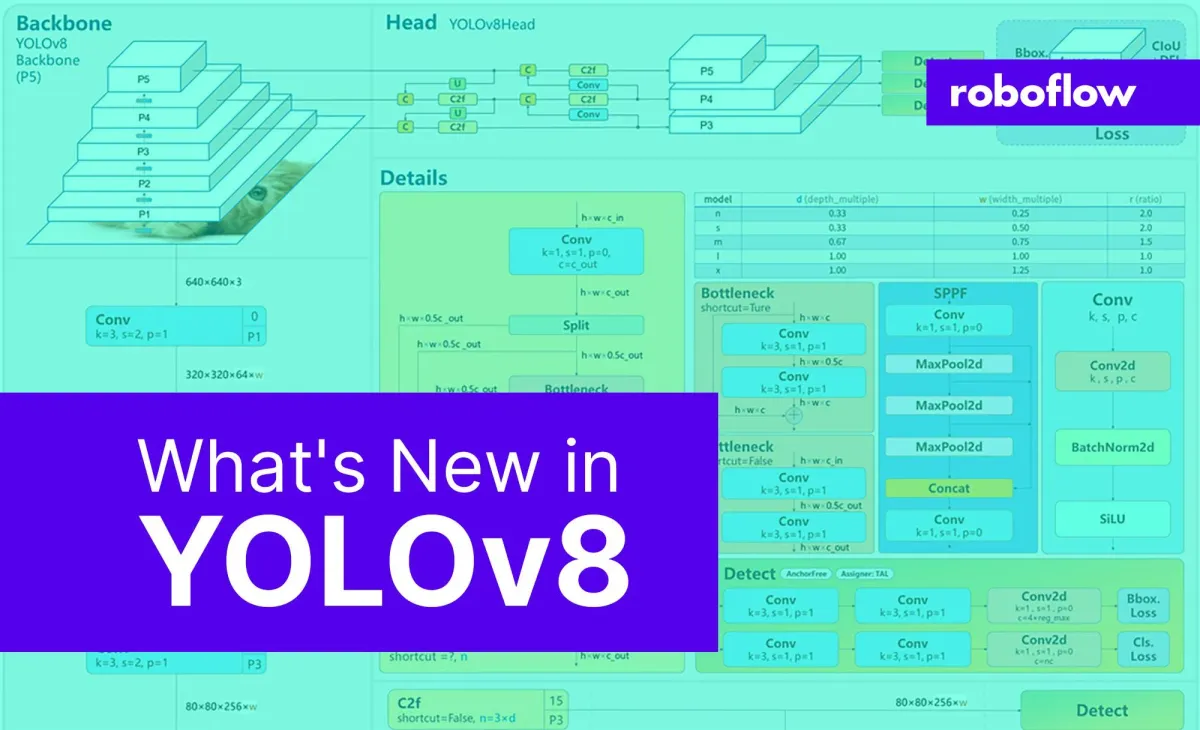
What is YOLOv8? A Complete Guide
YOLOv8 is a computer vision model architecture that you can use for object detection, segmentation, keypoint detection, and more.blog.roboflow.com
There is a small increase in accuracy.
If you want to see all the training results

 github.com
github.com
ipcam-general yolov5
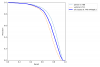
ipcam-general yolov8
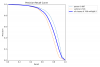
If you want to see all the training results
CodeProject.AI-Custom-IPcam-Models/YOLOv8 Models/Custom Models/Training Results/ipcam-general-v8 at main · MikeLud/CodeProject.AI-Custom-IPcam-Models
Contribute to MikeLud/CodeProject.AI-Custom-IPcam-Models development by creating an account on GitHub.
ipcam-general yolov5
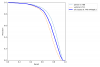
ipcam-general yolov8
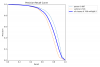
Do we have any ratio testing for the mesh system. I kinda like where this is going, meaning, if say your current AI OD took 300ms on average, and you add a second box's (same specs as first box) CPAI to it, do we have any sort of idea what kind of % we would be shaving off the OD ms? 10,20,30%
I understand the ginormous amount of variables involved and all that, just looking to see if its a major/minor improvement from those testing. As this could be huge for my clients with large amounts of cameras.
Thanks for any time spent on this question.
I understand the ginormous amount of variables involved and all that, just looking to see if its a major/minor improvement from those testing. As this could be huge for my clients with large amounts of cameras.
Thanks for any time spent on this question.
Mike, can you sum up/suggest what all would be needed to uninstall any previous versions to run this new version 2.4.5? In other words, what Windows directories need to be deleted, RegEdit entries, Java uninstalls or directories, etc.
Anything you can think of would that would help is much appreciated...Some of us are still running 2.0.8, which is working for us but we know we are losing out on the latest AI...
Thanks,
David
Seen new post with steps.Mike, can you sum up/suggest what all would be needed to uninstall any previous versions to run this new version 2.4.5? In other words, what Windows directories need to be deleted, RegEdit entries, Java uninstalls or directories, etc.
Anything you can think of would that would help is much appreciated...Some of us are still running 2.0.8, which is working for us but we know we are losing out on the latest AI...
Thanks,
David
CodeProject.AI Version 2.0
I learned this lesson a long time ago but threw caution to the wind today. Yolo!!! Looking forward to hearing if this new 2.4.5 RC1 works out for you, as it seemed from your previous post that you were having trouble with the 2.3.4 release.
Last edited:
Got it running on (4) boxes now on my LAN, very easy... Most impressive... Great job @MikeLud1 !!!!
BORIStheBLADE
Getting comfortable
I'm so F'ing pissed right now. I updated from 2.2.4 to the 2.3.4 and AI wouldn't pick up anything. Tried everything I can think of now I try going back to the last version I had and no dice either. I should have left it the fuck alone! Done with my rant !
Kinda what scares me, 2.0.8 has been working great for me.I'm so F'ing pissed right now. I updated from 2.2.4 to the 2.3.4 and AI wouldn't pick up anything. Tried everything I can think of now I try going back to the last version I had and no dice either. I should have left it the fuck alone! Done with my rant !
prsmith777
Getting comfortable
Mike
I am still having issues with CPAI seeing and using my GPU. I was getting Yolov5 6.2 to use my GPU on 2.3.4 but now it wont recognize it. LPR not seeing it again, like before.
C:\Users\BlueIris>nvcc --version
nvcc: NVIDIA (R) Cuda compiler driver
Copyright (c) 2005-2022 NVIDIA Corporation
Built on Wed_Sep_21_10:41:10_Pacific_Daylight_Time_2022
Cuda compilation tools, release 11.8, V11.8.89
Build cuda_11.8.r11.8/compiler.31833905_0
I have CUDNN 8.5 installed
Server version: 2.4.5-Beta
System: Windows
Operating System: Windows (Microsoft Windows 10.0.19045)
CPUs: Intel(R) Core(TM) i9-10900K CPU @ 3.70GHz (Intel)
1 CPU x 10 cores. 20 logical processors (x64)
GPU: NVIDIA GeForce GTX 1070 Ti (8 GiB) (NVIDIA)
Driver: 546.01 CUDA: 11.8.89 (max supported: 12.3) Compute: 6.1
System RAM: 32 GiB
Target: Windows
BuildConfig: Release
Execution Env: Native
Runtime Env: Production
.NET framework: .NET 7.0.5
Default Python:
Video adapter info:
Intel(R) UHD Graphics 630:
Driver Version 27.20.100.9415
Video Processor Intel(R) UHD Graphics Family
NVIDIA GeForce GTX 1070 Ti:
Driver Version 31.0.15.4601
Video Processor NVIDIA GeForce GTX 1070 Ti
System GPU info:
GPU 3D Usage 0%
GPU RAM Usage 119 MiB
Global Environment variables:
CPAI_APPROOTPATH = <root>
CPAI_PORT = 32168
I am still having issues with CPAI seeing and using my GPU. I was getting Yolov5 6.2 to use my GPU on 2.3.4 but now it wont recognize it. LPR not seeing it again, like before.
C:\Users\BlueIris>nvcc --version
nvcc: NVIDIA (R) Cuda compiler driver
Copyright (c) 2005-2022 NVIDIA Corporation
Built on Wed_Sep_21_10:41:10_Pacific_Daylight_Time_2022
Cuda compilation tools, release 11.8, V11.8.89
Build cuda_11.8.r11.8/compiler.31833905_0
I have CUDNN 8.5 installed
Server version: 2.4.5-Beta
System: Windows
Operating System: Windows (Microsoft Windows 10.0.19045)
CPUs: Intel(R) Core(TM) i9-10900K CPU @ 3.70GHz (Intel)
1 CPU x 10 cores. 20 logical processors (x64)
GPU: NVIDIA GeForce GTX 1070 Ti (8 GiB) (NVIDIA)
Driver: 546.01 CUDA: 11.8.89 (max supported: 12.3) Compute: 6.1
System RAM: 32 GiB
Target: Windows
BuildConfig: Release
Execution Env: Native
Runtime Env: Production
.NET framework: .NET 7.0.5
Default Python:
Video adapter info:
Intel(R) UHD Graphics 630:
Driver Version 27.20.100.9415
Video Processor Intel(R) UHD Graphics Family
NVIDIA GeForce GTX 1070 Ti:
Driver Version 31.0.15.4601
Video Processor NVIDIA GeForce GTX 1070 Ti
System GPU info:
GPU 3D Usage 0%
GPU RAM Usage 119 MiB
Global Environment variables:
CPAI_APPROOTPATH = <root>
CPAI_PORT = 32168
BORIStheBLADE
Getting comfortable
I learned this lesson a long time ago but threw caution to the wind today. Yolo!!!Kinda what scares me, 2.0.8 has been working great for me.
edit: reboot fixed this, sheesh, should have done that first!
I installed 2.4.5 on the second (non BI) PC, and it installed fine, and shows "Mesh" in the control panel. But after an uninstall on the blue Iris PC, I installed 2.4.5 but it does NOT show "Mesh" in the CPAI control panel like it does on the second one. I have no GPU on the BI PC, is that an issue? Would it only show Mesh on the new one for any other reason? says server online and v 2.4.5-Beta at top..
I installed 2.4.5 on the second (non BI) PC, and it installed fine, and shows "Mesh" in the control panel. But after an uninstall on the blue Iris PC, I installed 2.4.5 but it does NOT show "Mesh" in the CPAI control panel like it does on the second one. I have no GPU on the BI PC, is that an issue? Would it only show Mesh on the new one for any other reason? says server online and v 2.4.5-Beta at top..
Last edited:

