AMP
BIT Beta Team
Thanks
Thanks! Yes, you can see some videos from it on my YouTube Channel It's a 30X PTZ Hikvision camera. Well a Chinese branded one with Hikvision internals. It's captured some amazing things and been on the local news for certain things like this I have it magnet mounted on my balcony to that metal column.
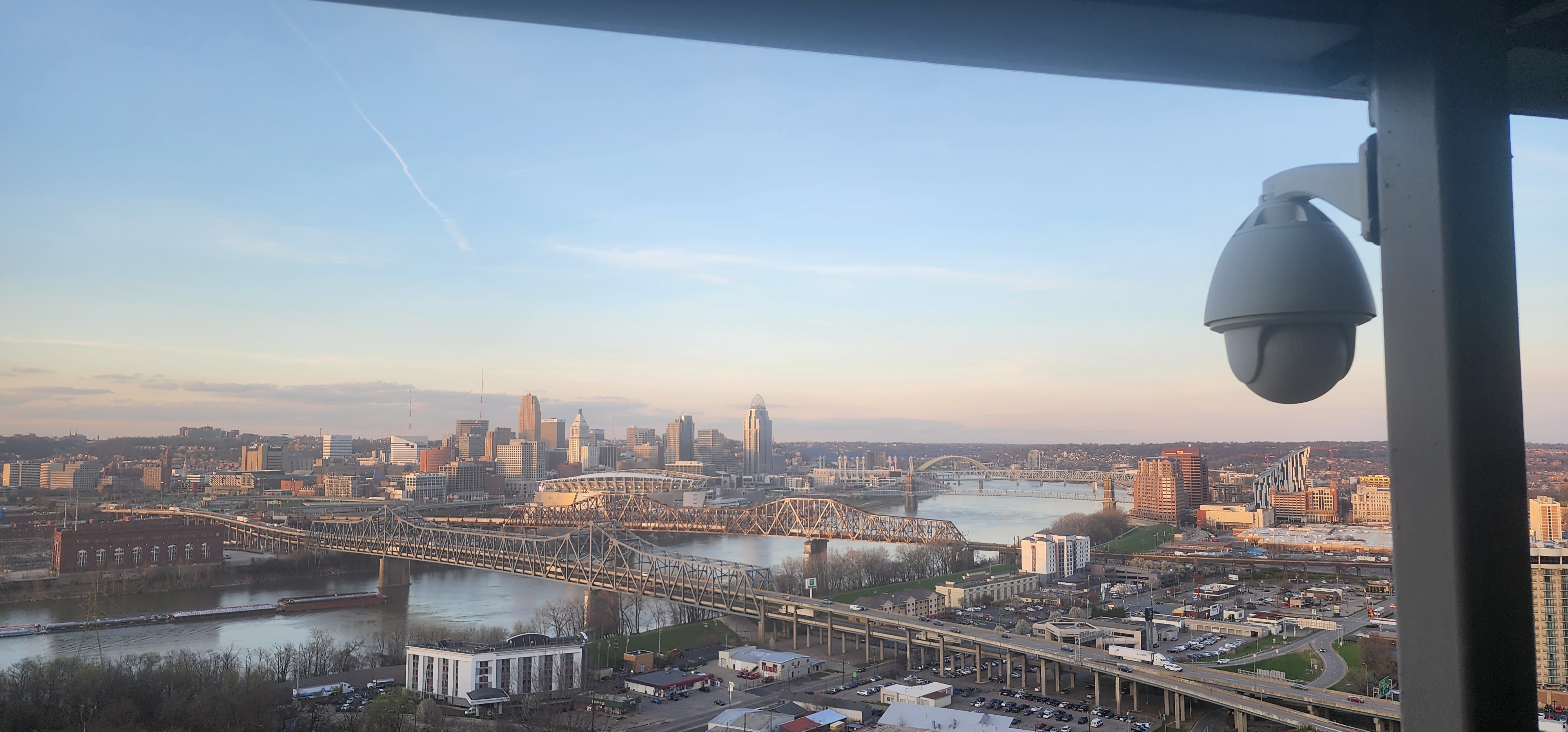
I just came here to say oh em gee. That photo is phenomenal. Is that your BI?
Thanks! Yes, you can see some videos from it on my YouTube Channel It's a 30X PTZ Hikvision camera. Well a Chinese branded one with Hikvision internals. It's captured some amazing things and been on the local news for certain things like this I have it magnet mounted on my balcony to that metal column.


