I am interested in do additional training for the ALPR module. I am not sure when I will be ready. Right now I am working on getting an Orange Pi 5 (specs in the below link) to work with CodeProject.AI.@MikeLud1 - I'm in Australia and using the license plate module with a high percentage of success however I am getting a few anomalies.. Are you interested in training the AI module further by having us common folk like myself sharing licence plate pictures that have these issues via PM or via this thread? Or is this not something you are keen on?
Cheers
Blue Iris and CodeProject.AI ALPR
- Thread starter MikeLud1
- Start date
You are using an out of date browser. It may not display this or other websites correctly.
You should upgrade or use an alternative browser.
You should upgrade or use an alternative browser.
birdie
n3wb
When I try to click install on the module, this is what I get in the server logs:
20:53:10 reparing to install module 'ALPR'
reparing to install module 'ALPR'
20:53:10 ownloading module 'ALPR'
ownloading module 'ALPR'
20:53:10: (using cached download for 'ALPR')
20:53:10:Unable to unpack module in 'C:\Program Files\CodeProject\AI\downloads\modules\ALPR-1.0.zip'
I have tried downloading the module on another computer and copying the ZIP over but this didn't seem to help either.
Any ideas?
20:53:10
20:53:10
20:53:10: (using cached download for 'ALPR')
20:53:10:Unable to unpack module in 'C:\Program Files\CodeProject\AI\downloads\modules\ALPR-1.0.zip'
I have tried downloading the module on another computer and copying the ZIP over but this didn't seem to help either.
Any ideas?
is there an option to make it actually read the plate instead of just confirming that it see a plate?


LOG
16:56:14: preparing to install module 'ALPR'
16:56:14: Downloading module 'ALPR'
16:56:15:Installing module 'ALPR'
16:56:16:ALPR: Installing CodeProject.AI Analysis Module
16:56:16:ALPR: ========================================================================
16:56:16:ALPR: CodeProject.AI Installer
16:56:16:ALPR: ========================================================================
16:56:16:ALPR: CUDA Present...True
16:56:16:ALPR: Allowing GPU Support: Yes
16:56:16:ALPR: Allowing CUDA Support: Yes
16:56:16:ALPR: General CodeProject.AI setup
16:56:16:ALPR: Creating Directories...Done
16:56:16:ALPR: Installing module ALPR
16:56:16:ALPR: Installing python37 in C:\Program Files\CodeProject\AI\runtimes\bin\windows\python37
16:56:16:ALPR: Checking for python37 download...Present
16:56:23:ALPR: Creating Virtual Environment...Done
16:56:23:ALPR: Enabling our Virtual Environment...Done
16:56:23:ALPR: Confirming we have Python 3.7...present
16:56:24:ALPR: Ensuring Python package manager (pip) is installed...Done
16:56:32:ALPR: Ensuring Python package manager (pip) is up to date...Done
16:56:32:ALPR: Choosing Python packages from requirements.windows.cuda.txt
16:59:44:ALPR: WARNING: Retrying (Retry(total=4, connect=None, read=None, redirect=None, status=None)) after connection broken by 'ReadTimeoutError("HTTPSConnectionPool(host='www.paddlepaddle.org.cn', port=443): Read timed out. (read timeout=15)")': /whl/windows/mkl/avx/stable.html
17:00:03:ALPR: WARNING: Retrying (Retry(total=3, connect=None, read=None, redirect=None, status=None)) after connection broken by 'ReadTimeoutError("HTTPSConnectionPool(host='www.paddlepaddle.org.cn', port=443): Read timed out. (read timeout=15)")': /whl/windows/mkl/avx/stable.html
17:03:21:ALPR: WARNING: Retrying (Retry(total=4, connect=None, read=None, redirect=None, status=None)) after connection broken by 'ReadTimeoutError("HTTPSConnectionPool(host='www.paddlepaddle.org.cn', port=443): Read timed out. (read timeout=15)")': /whl/windows/mkl/avx/stable.html
17:06:15:ALPR: Installing Packages into Virtual Environment...
17:06:15:Module ALPR installed successfully.
17:06:15:GetCommandByRuntime: Runtime=python37, Location=Local
17:06:15:Command: C:\Program Files\CodeProject\AI\modules\ALPR\bin\windows\python37\venv\scripts\Python
17:06:15:
17:06:15:
17:06:15:Module 'License Plate Reader' (ID: ALPR)
17:06:15:Module Path: C:\Program Files\CodeProject\AI\modules\ALPR
17:06:15:AutoStart: True
17:06:15:Starting C:\Program Files...ws\python37\venv\scripts\Python "C:\Program Files...\modules\ALPR\ALPR_adapter.py"
17:06:15:Attempting to start ALPR with C:\Program Files\CodeProject\AI\modules\ALPR\bin\windows\python37\venv\scripts\Python "C:\Program Files\CodeProject\AI\modules\ALPR\ALPR_adapter.py"
17:06:15:Queue: alpr_queue
17:06:15: Platforms: windows,linux,macos,macos-arm64
17:06:15:GPU: Support enabled
17:06:15: Parallelism: 0
17:06:15:Accelerator:
17:06:15:Half Precis.: enable
17:06:15:Runtime: python37
17:06:15:Runtime Loc: Local
17:06:15:FilePath: ALPR_adapter.py
17:06:15: Pre installed: False
17:06:15:Start pause: 1 sec
17:06:15:LogVerbosity:
17:06:15:Valid: True
17:06:15:Environment Variables
17:06:15:AUTO_PLATE_ROTATE = True
17:06:15: PLATE_CONFIDENCE = 0.7
17:06:15: PLATE_RESCALE_FACTOR = 2
17:06:15: PLATE_ROTATE_DEG = 0
17:06:15:
17:06:15:Started License Plate Reader module
17:06:15:Timed out attempting to install Module 'ALPR' ($A task was canceled.)
17:06:15:Timed out attempting to install Module 'ALPR' ($A task was canceled.)
17:06:15:ALPR_adapter.py: Traceback (most recent call last):
17:06:15:ALPR_adapter.py: File "C:\Program Files\CodeProject\AI\modules\ALPR\ALPR_adapter.py", line 7, in
17:06:15:ALPR_adapter.py: from request_data import RequestData
17:06:15:ALPR_adapter.py: File "../../SDK/Python\request_data.py", line 8, in
17:06:15:ALPR_adapter.py: from PIL import Image
17:06:15:ALPR_adapter.py: ModuleNotFoundError: No module named 'PIL'
17:06:15:Module ALPR has shutdown
17:06:15:ALPR_adapter.py: has exited
17:06:16:Module ALPR started successfully.
any idea what is the cause?


LOG
16:56:14: preparing to install module 'ALPR'
16:56:14: Downloading module 'ALPR'
16:56:15:Installing module 'ALPR'
16:56:16:ALPR: Installing CodeProject.AI Analysis Module
16:56:16:ALPR: ========================================================================
16:56:16:ALPR: CodeProject.AI Installer
16:56:16:ALPR: ========================================================================
16:56:16:ALPR: CUDA Present...True
16:56:16:ALPR: Allowing GPU Support: Yes
16:56:16:ALPR: Allowing CUDA Support: Yes
16:56:16:ALPR: General CodeProject.AI setup
16:56:16:ALPR: Creating Directories...Done
16:56:16:ALPR: Installing module ALPR
16:56:16:ALPR: Installing python37 in C:\Program Files\CodeProject\AI\runtimes\bin\windows\python37
16:56:16:ALPR: Checking for python37 download...Present
16:56:23:ALPR: Creating Virtual Environment...Done
16:56:23:ALPR: Enabling our Virtual Environment...Done
16:56:23:ALPR: Confirming we have Python 3.7...present
16:56:24:ALPR: Ensuring Python package manager (pip) is installed...Done
16:56:32:ALPR: Ensuring Python package manager (pip) is up to date...Done
16:56:32:ALPR: Choosing Python packages from requirements.windows.cuda.txt
16:59:44:ALPR: WARNING: Retrying (Retry(total=4, connect=None, read=None, redirect=None, status=None)) after connection broken by 'ReadTimeoutError("HTTPSConnectionPool(host='www.paddlepaddle.org.cn', port=443): Read timed out. (read timeout=15)")': /whl/windows/mkl/avx/stable.html
17:00:03:ALPR: WARNING: Retrying (Retry(total=3, connect=None, read=None, redirect=None, status=None)) after connection broken by 'ReadTimeoutError("HTTPSConnectionPool(host='www.paddlepaddle.org.cn', port=443): Read timed out. (read timeout=15)")': /whl/windows/mkl/avx/stable.html
17:03:21:ALPR: WARNING: Retrying (Retry(total=4, connect=None, read=None, redirect=None, status=None)) after connection broken by 'ReadTimeoutError("HTTPSConnectionPool(host='www.paddlepaddle.org.cn', port=443): Read timed out. (read timeout=15)")': /whl/windows/mkl/avx/stable.html
17:06:15:ALPR: Installing Packages into Virtual Environment...
17:06:15:Module ALPR installed successfully.
17:06:15:GetCommandByRuntime: Runtime=python37, Location=Local
17:06:15:Command: C:\Program Files\CodeProject\AI\modules\ALPR\bin\windows\python37\venv\scripts\Python
17:06:15:
17:06:15:
17:06:15:Module 'License Plate Reader' (ID: ALPR)
17:06:15:Module Path: C:\Program Files\CodeProject\AI\modules\ALPR
17:06:15:AutoStart: True
17:06:15:Starting C:\Program Files...ws\python37\venv\scripts\Python "C:\Program Files...\modules\ALPR\ALPR_adapter.py"
17:06:15:Attempting to start ALPR with C:\Program Files\CodeProject\AI\modules\ALPR\bin\windows\python37\venv\scripts\Python "C:\Program Files\CodeProject\AI\modules\ALPR\ALPR_adapter.py"
17:06:15:Queue: alpr_queue
17:06:15: Platforms: windows,linux,macos,macos-arm64
17:06:15:GPU: Support enabled
17:06:15: Parallelism: 0
17:06:15:Accelerator:
17:06:15:Half Precis.: enable
17:06:15:Runtime: python37
17:06:15:Runtime Loc: Local
17:06:15:FilePath: ALPR_adapter.py
17:06:15: Pre installed: False
17:06:15:Start pause: 1 sec
17:06:15:LogVerbosity:
17:06:15:Valid: True
17:06:15:Environment Variables
17:06:15:AUTO_PLATE_ROTATE = True
17:06:15: PLATE_CONFIDENCE = 0.7
17:06:15: PLATE_RESCALE_FACTOR = 2
17:06:15: PLATE_ROTATE_DEG = 0
17:06:15:
17:06:15:Started License Plate Reader module
17:06:15:Timed out attempting to install Module 'ALPR' ($A task was canceled.)
17:06:15:Timed out attempting to install Module 'ALPR' ($A task was canceled.)
17:06:15:ALPR_adapter.py: Traceback (most recent call last):
17:06:15:ALPR_adapter.py: File "C:\Program Files\CodeProject\AI\modules\ALPR\ALPR_adapter.py", line 7, in
17:06:15:ALPR_adapter.py: from request_data import RequestData
17:06:15:ALPR_adapter.py: File "../../SDK/Python\request_data.py", line 8, in
17:06:15:ALPR_adapter.py: from PIL import Image
17:06:15:ALPR_adapter.py: ModuleNotFoundError: No module named 'PIL'
17:06:15:Module ALPR has shutdown
17:06:15:ALPR_adapter.py: has exited
17:06:16:Module ALPR started successfully.
any idea what is the cause?
Vettester
Getting comfortable
- Feb 5, 2017
- 975
- 956
nothing happen when i click "Read License Plate"

and the log just say:
17:28:35: Client request 'alpr' in queue 'alpr_queue' (...956974)
and i wait for hours and nothing happen
i have tried on my gaming PC and also on my Proxmox running Blue Iris on windows VM, same things
this is my gaming system info

and this is my BI server:

and on my BI i get Error on Plates:

Last edited:
Vettester
Getting comfortable
- Feb 5, 2017
- 975
- 956
Something is wrong with your LPR module. Have you tried removing and re-adding it?nothing happen when i click "Read License Plate"
yes i did and shared the log after reinstalling the module on my first postSomething is wrong with your LPR module. Have you tried removing and re-adding it?
also tried multiple windows machine
also tried with VPN to New York server because i noticed in the log shared before that some site can't be reach which might be the issue but again it's says in the log installed successfully

and i don't know what else i can do
Vettester
Getting comfortable
- Feb 5, 2017
- 975
- 956
Version 2.1.6 was released earlier today. You might want to give that a try,i don't know what else i can do
I tried it, docker and Windows install and it still doesn't work for alpr.Version 2.1.6 was released earlier today. You might want to give that a try,
wpiman
Getting comfortable
I am interested in do additional training for the ALPR module. I am not sure when I will be ready. Right now I am working on getting an Orange Pi 5 (specs in the below link) to work with CodeProject.AI.
Are you trying to use the built in hardware accelerator on it? I am going to install version 2.1.6 on docker for mine.
I am wondering if a Coral TPU wouldn't be faster...
I had trouble getting license plate reader to work on GPU until I downgraded my version of Cuda Toolkit from 12 to 11.8. Download previous versions here: CUDA Toolkit Archive
I've just started to try using codeproject for ALPR and I cant figure out how to get the field next to "Use custom models" to display anything. Even when I click on the 3 dots to the right of the field it comes up with the following message:
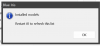
And when I stop and restart codeproject, it is still the same. I have tried restarting BI, and also re-booting the pc, but still nothing. Does anyone have any ideas?
Thanks,
JK


And when I stop and restart codeproject, it is still the same. I have tried restarting BI, and also re-booting the pc, but still nothing. Does anyone have any ideas?
Thanks,
JK


Vettester
Getting comfortable
- Feb 5, 2017
- 975
- 956
Try turning off the faces module. It doesn’t work unless you have an nvidia GPU.Does anyone have any ideas?
Turned off face detection - thanks. However no change in the text field.Try turning off the faces module. It doesn’t work unless you have an nvidia GPU.
Try changing the Blue Iris Service 'Startup Type' to 'Automatic (Delayed Start)'. This delays starting the Blue Iris Service for a default 120 seconds, thus ensuring that the CP.AI service is already running
I did this, however it hasn't made a difference either. I've tried stopping and starting code project from the button in the page, and also rebooted the pc again afterwards and still no change?
Yes, it looks like it is doing something, and its also chewing through the cpu utilisation.Does CPAI work if you turn off custom models and use the default object detection? If so, check to make sure that the custom-models folder exists in your file structure (C:\Program Files\CodeProject\AI\modules\ObjectDetectionYolo)



