Hi, all, just added an AD110 to my growing collection of Amcrest/Dahua cameras. Interesting concern that I haven't been able to find online. It appears my unit's focus depth is stuck in macro/shallow.
For viewing anything from two inches (50mm) to six inches (150mm) from the camera lens, the picture is crystal clear. Fine details are quite visible with very good quality. But, once anything is farther than that, those subjects are out of focus.
Has anyone come across this issue before?
I already updated the firmware, hard restarted the unit, and removed it from power until the capacitors drained. No change. Mechanical chime works. Motion sensing works. Just unable to focus.
System info:
I am quite familiar with IP Cameras, but this is my first doorbell. I've reviewed the following Amcrest HTTP API locations and none them have "focus" like my other Amcrest/Dahua cameras.
Here are my tests captured with ZoneMinder:
Two Inches (50mm) 1080p:

Six inches (150mm) 1080p:

Two feet (60cm) 1080p:

My only familiarity with this doorbell camera are YouTube reviews. There is one that shows a license plate and one that shows stop signs that are clearly legible in their reviews. Mine can't come close to that kind of focus.
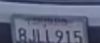 is in this video:
is in this video:
 is in this video:
is in this video:
I'm within the return period, but I don't want to return this unit if it is just a quick setting change that I'm completely overlooking. Any advice would be much appreciated.
For viewing anything from two inches (50mm) to six inches (150mm) from the camera lens, the picture is crystal clear. Fine details are quite visible with very good quality. But, once anything is farther than that, those subjects are out of focus.
Has anyone come across this issue before?
I already updated the firmware, hard restarted the unit, and removed it from power until the capacitors drained. No change. Mechanical chime works. Motion sensing works. Just unable to focus.
System info:
Code:
../cgi-bin/magicBox.cgi?action=getSystemInfo
deviceType=AD110
hardwareVersion=1.10
processor=HI3516CV200
../cgi-bin/magicBox.cgi?action=getSoftwareVersion
version=1.000.00AC006.0.R,build:2020-09-22I am quite familiar with IP Cameras, but this is my first doorbell. I've reviewed the following Amcrest HTTP API locations and none them have "focus" like my other Amcrest/Dahua cameras.
Code:
These locations provide configurations:
.../cgi-bin/configManager.cgi?action=getConfig&name=VideoColor
.../cgi-bin/configManager.cgi?action=getConfig&name=VideoInOptions[0]
These locations show: Error Bad Request!
.../cgi-bin/configManager.cgi?action=getConfig&name=VideoInFocus[0]
.../cgi-bin/devVideoInput.cgi?action=autoFocus
.../cgi-bin/devVideoInput.cgi?action=getFocusStatusHere are my tests captured with ZoneMinder:
Two Inches (50mm) 1080p:

Six inches (150mm) 1080p:

Two feet (60cm) 1080p:
My only familiarity with this doorbell camera are YouTube reviews. There is one that shows a license plate and one that shows stop signs that are clearly legible in their reviews. Mine can't come close to that kind of focus.
 is in this video:
is in this video:I'm within the return period, but I don't want to return this unit if it is just a quick setting change that I'm completely overlooking. Any advice would be much appreciated.








