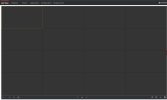I am trying to obtain RTSP streams from my Hikvision NVR for the four cameras that are connected to it.
Current setup is as follows:
I am trying to access an RTSP stream for the four cameras from my internal network (192.168.1.x). As expected, the 192.168.254.xxx addresses for the IP cameras are not visible from my internal network.
I tried accessing the RTSP stream using the NVR's IP address on the internal network (rtsp:/192.168.1.x:554/ch1/main/av_stream) but without success. Also, unsure where to obtain the RTSP user / password or if one is required.
Any pointers to how to obtain the RTSP stream for the four cameras either directly from the camera or from the NVR would be appreciated.
Current setup is as follows:
- Hikvision (DS-7604NI-E1) NVR has four HikVision cameras plugged into it.
- The HikVision cameras' IP addresses are in the 192.168.254.xxx range according to the NVR. IP address config for cameras is set to "Plug and Play" instead of "Manual" on the NVR
- The NVR has an IP address of 192.168.1.x on my internal network (that is then connected to the Internet)
I am trying to access an RTSP stream for the four cameras from my internal network (192.168.1.x). As expected, the 192.168.254.xxx addresses for the IP cameras are not visible from my internal network.
I tried accessing the RTSP stream using the NVR's IP address on the internal network (rtsp:/192.168.1.x:554/ch1/main/av_stream) but without success. Also, unsure where to obtain the RTSP user / password or if one is required.
Any pointers to how to obtain the RTSP stream for the four cameras either directly from the camera or from the NVR would be appreciated.