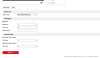There is the 4MP available but it is on the same sensor as the 2MP, so the 2MP is better unless you have a ton of light at night. Do not chase MP, especially with a PTZ unless you have a lot of light.
@EMPIRETECANDY is the only vendor that still has autotracking - similar to this Hikvision - if you update it, you will lose autotracking.
Re-read my post #16 - PTZs are not plug and play, and if you do not take the time to dial it in, it will struggle. After spending the time to dial it in, it tracks over 95% of the time. Birds, rain, etc. are not an issue. The times it does lose track are under worse case scenarios when I am trying to get too much out of the camera.
He has it on his Amazon store as well:
But after his stock is sold, then you have to move up to the next series which is almost double, but still cheaper than the Hik.
@EMPIRETECANDY is the only vendor that still has autotracking - similar to this Hikvision - if you update it, you will lose autotracking.
Re-read my post #16 - PTZs are not plug and play, and if you do not take the time to dial it in, it will struggle. After spending the time to dial it in, it tracks over 95% of the time. Birds, rain, etc. are not an issue. The times it does lose track are under worse case scenarios when I am trying to get too much out of the camera.
He has it on his Amazon store as well:
But after his stock is sold, then you have to move up to the next series which is almost double, but still cheaper than the Hik.
As an Amazon Associate IPCamTalk earns from qualifying purchases.