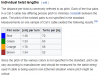Has anyone experienced issues with using the T568A pinout and getting Amcrest cameras to work? I have some of the empire tech rebranded Dahaus and they have worked perfectly with my Cat 5e cable that is terminated with T568A pinout on both ends. When I hook up the Amcrest ip5m-t1179ew-36mm I can see the device pop up on my network but I get a time out error when I try to connect to the camera. I tested it out with a cable with a T568B pinout and it magically worked.
Is there some sort of requirement for Amcrest cameras and using T568B pinouts? I'm confused as to why my empire tech cams would work fine with it and the Amcrest wouldn't.
Is there some sort of requirement for Amcrest cameras and using T568B pinouts? I'm confused as to why my empire tech cams would work fine with it and the Amcrest wouldn't.