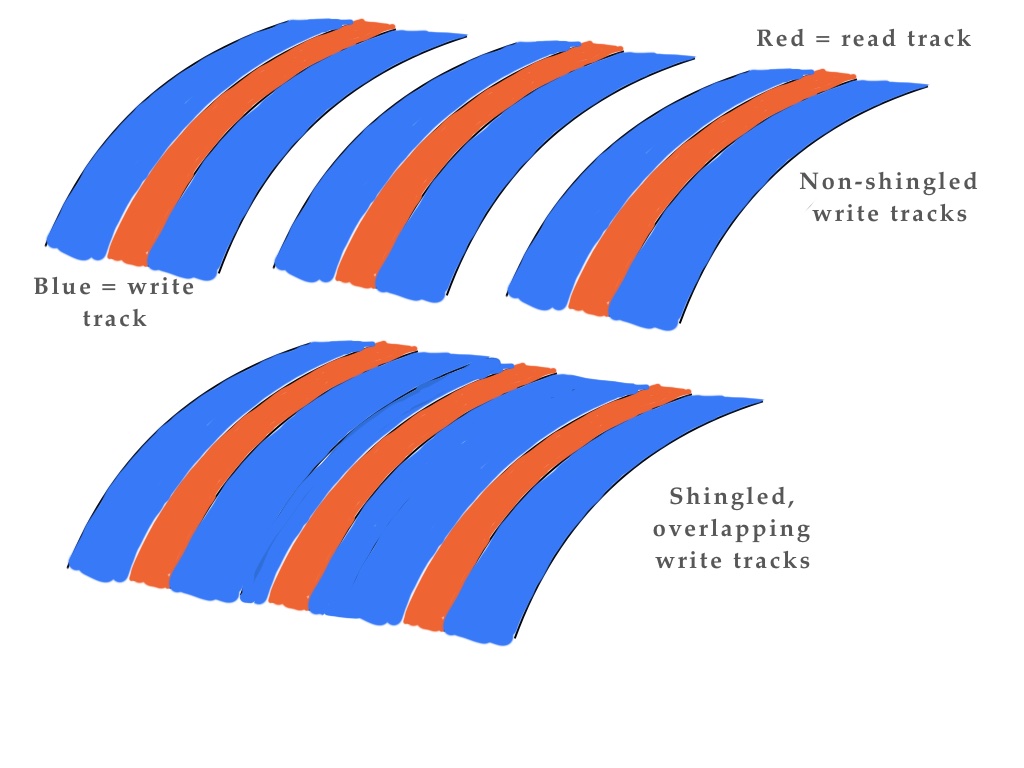dannieboiz
Getting the hang of it
- Joined
- May 13, 2015
- Messages
- 491
- Reaction score
- 71
I'm currently using 2x 2TB WD Reds spanned to 4TB because I had a bunch laying around when I updated my NAS. When I need to search through video and need to scan through my clips, it doesn't instantly update the image as I drag the slider anymore. I'm cutting my clips every hour on 6 cameras that's outside the house doing continous recording and the remaining 6 is on motion triggered.
Trying to see if it's an issue with BI or my system. Only thing I can blame it on at the moment is my drives.
FWIW my db file is on a dedicated 240GB SSD
Trying to see if it's an issue with BI or my system. Only thing I can blame it on at the moment is my drives.
FWIW my db file is on a dedicated 240GB SSD