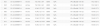The two that are still on the old version are the ones I need to find out how to upgrade, without being able to access the web GUI. Any help is greatly appreciated! How do I make these devices usable?
The apparent version of firmware being shown indicates that the cameras are operating in the 'mini-system recovery mode' due to a fault condition.
In that mode, SADP will find them, but there are no web services, so no browser access.
There may be telnet access, depending on the version if the mini-system recoverty image,
It's a bit odd that the others worked OK.
Is there anything to differentiate the failed cameras?
No chance they were Chinese models?
In older firmware, that recovery mode can be entered when incorrect firmware is applied, when the original firmware didn't do a thorough enough validation check to reject it, or a Chinese camera has EN/ML firmware applied.
The normal way to recover such a situation is to use Hikvision's
tftp updater tool.
But there is a problem with doing that in this case - the camera firmware is larger than the tftp updater 32MB filesize limit.
And it might be that, given the newer 192.168.1.64 default IP address, the bootloader may no longer have the probe for the updater built in.
There are 2 things you could try :
Use Scott Lamb's clone of the tftp updater. It doesn't have the 32MB filesize limit.
Unbrick a Hikvision device (NVR or camera) via TFTP - scottlamb/hikvision-tftpd

github.com
You'd probably need to use 192.168.1.128 for the server IP address, instead of the usual 192.0.0.128 - but try both.
Connect up to the serial console and use the bootloader command to apply the firmware, using a standard tftp server.
Given the usual 4-pin connector for the serial console, you'll need :
A wired 4-pin 1.5mm ZH JST connector, usually sold in 10-packs
A serial TTL to USB convertor, such as a PL2303TA-based version.
Both widely available at low cost on eBay.
Good luck!