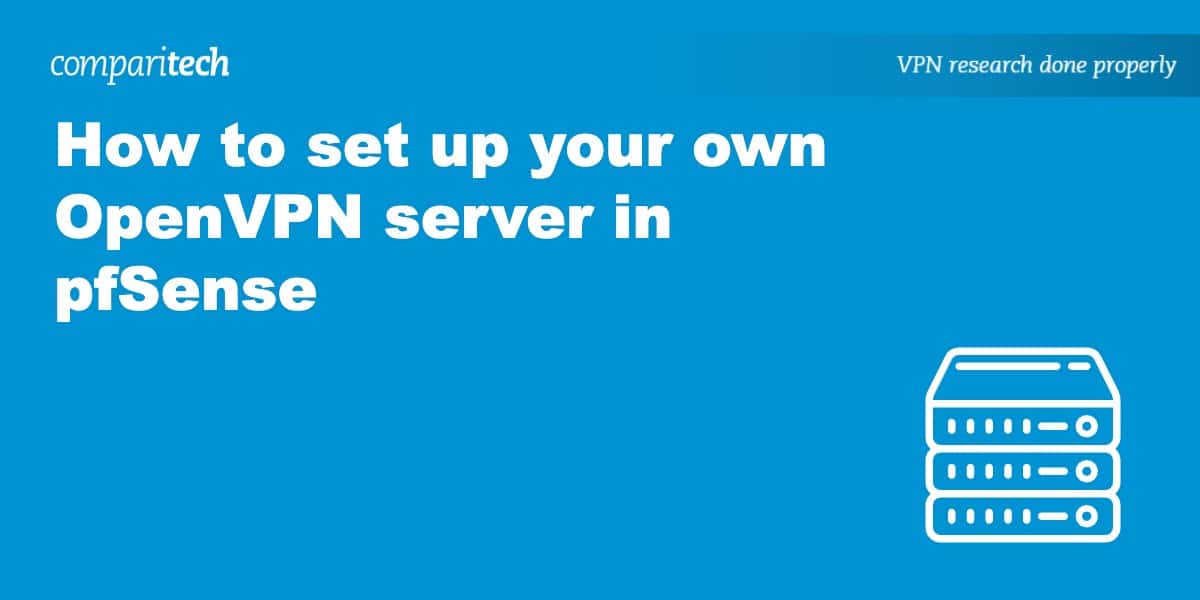Thank-you for posting this @guykuo!
Will you be posting a follow-up how-to like you did for the Ubiquiti ER-X?
Cheers,
Randy
Will you be posting a follow-up how-to like you did for the Ubiquiti ER-X?
Cheers,
Randy
Ubiquity has discontinued shipping the EdgeRouter X. It was an amazing little machine for its time, especially at $60.
Getting one now costs much more. I no longer recommend this pathway to network isolation.
I have since transitioned to PFsense on a fanless firewall appliance. The initial setup cost is more, but setup is much easier than with the EdgeRouter X. VPN is simpler to implement. Supports 2.5 gb speed network speed. PFsense is actively improved and PFblocker ad blocking has been very effective. Very happy with making the upgrade. The speed, ease of configuration, and enhanced capabilities easily justify the cost differential. On the other hand, paying inflated prices for rare, discontinued EdgeRouterX's is not worth doing.
To implement PFSense, I got a bare bones Mini PC with 2.5 gb ports, 128 GB mSATA drive, and 16 GB RAM. That's actually FAR more RAM and storage than needed, but going smaller capacity wasn't going to save many dollars.
$266 MOGINSOK Firewall Appliance Mini PC, Intel Celeron J4125 Quad Core 4xIntel I225 2.5G Ethernet VPN Router PC AES-NI HDMI VGA Barebone NO RAM NO SSD (Be sure to get one with AES-NI)
$32 Transcend 128GB SATA III 6GB/S MSA230S mSATA SSD 230S Solid State Drive TS128GMSA230S
$47 G.Skill Ripjaws SO-DIMM Series 16GB (1 x 16GB ) 260-Pin (PC4-19200) DDR4 2400 CL16-16-16-39 1.20V SO-DIMM Memory Model F4-2400C16S-16GRS
My PFSense firewall box is at about 2-3% CPU, 5% RAM, and 1% storage on average. It's a huge jump up in speed and capacity. Also, PFSense has a larger user base for support. Tons of how-to videos are on line.
As an Amazon Associate IPCamTalk earns from qualifying purchases.