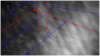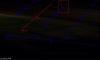I really need some help here. Trying to setup alerts in my Dahua camera and NVR so that a particular camera (it looks out towards the beginning of my driveway) catches "vehicles" coming UP the driveway into the property.... BUT I do not want vehicles to trigger when they are leaving the property! IVS Intrusion won't work for this because it needs DIRECTION. For reference, this a picture of the camera view, and the black arrow shows the direction UP the driveway towards the property/building.

This next picture shows the 3 different places we've TRIED drawing a single directional A->B tripwire at (to be clear, testing using a single IVS rule with 1 tripwire, NOT three IVS rules each with 1 tripwire), regardless of which of the 3 places we've drawn them, the success rate is ONLY about 50% of detection a Vehicle coming up the driveway, which is completely unacceptable and worthless to me.

Next, I learned about drawing zig-zags (from users on this forum, I was excited to try this!). So I drew a single IVS A->B tripwire rule like this, which gives the vehicle -many- more chances to "trip" the tripwire on the way UP the driveway.

The problem is... SIGH Even though the tripwire is directional A->B , half of the lines in the zig zag are directioned UP the driveway, and half of the lines in the zig zag are directioned DOWN the driveway (every other lines switches direction), which means... using the zig-zags alerts me whether vehicles are coming UP or going DOWN the driveway.
In other words, using zig zags , effectively creates this directional flow as far as the tripwires:

I cannot have the alerts triggering when someone is leaving the property and going down the driveway. I was told these Dahua cameras are 98% effective at this stuff, but in reality it's like 50-75% at BEST. I need this for security reasons. Pleading here with anyone that can offer help or a way to make the zig zag method work when a vehicle is only going in ONE direction (UP the driveway).
I'm at my wits end here. I spend $16k on a camera system (we have many more cameras) that Dahua claims is 98% effective but right now, it seems like the detection is junk and better off being thrown in the garbage. Willing to PAY for a solution, and for help here, that solves the problem and is 98%+ consistent.
(yes I'm aware we need to draw the lines for a 3-d view, and we are doing that)
(yes, I've thought about having 4-5 individual IVS rules on the camera, each of them being a separation A->B tripwire, but then I might get 2, 3, 4, or 5 alerts for a single vehicle coming up, which seems ridiculous too.)
PLEASE HELP. ??
Really struggling with this...
J

This next picture shows the 3 different places we've TRIED drawing a single directional A->B tripwire at (to be clear, testing using a single IVS rule with 1 tripwire, NOT three IVS rules each with 1 tripwire), regardless of which of the 3 places we've drawn them, the success rate is ONLY about 50% of detection a Vehicle coming up the driveway, which is completely unacceptable and worthless to me.

Next, I learned about drawing zig-zags (from users on this forum, I was excited to try this!). So I drew a single IVS A->B tripwire rule like this, which gives the vehicle -many- more chances to "trip" the tripwire on the way UP the driveway.

The problem is... SIGH Even though the tripwire is directional A->B , half of the lines in the zig zag are directioned UP the driveway, and half of the lines in the zig zag are directioned DOWN the driveway (every other lines switches direction), which means... using the zig-zags alerts me whether vehicles are coming UP or going DOWN the driveway.
In other words, using zig zags , effectively creates this directional flow as far as the tripwires:

I cannot have the alerts triggering when someone is leaving the property and going down the driveway. I was told these Dahua cameras are 98% effective at this stuff, but in reality it's like 50-75% at BEST. I need this for security reasons. Pleading here with anyone that can offer help or a way to make the zig zag method work when a vehicle is only going in ONE direction (UP the driveway).
I'm at my wits end here. I spend $16k on a camera system (we have many more cameras) that Dahua claims is 98% effective but right now, it seems like the detection is junk and better off being thrown in the garbage. Willing to PAY for a solution, and for help here, that solves the problem and is 98%+ consistent.
(yes I'm aware we need to draw the lines for a 3-d view, and we are doing that)
(yes, I've thought about having 4-5 individual IVS rules on the camera, each of them being a separation A->B tripwire, but then I might get 2, 3, 4, or 5 alerts for a single vehicle coming up, which seems ridiculous too.)
PLEASE HELP. ??
Really struggling with this...
J