Sricam SP012 ONVIF Complient IP Cam / Model Specific Question
- Thread starter djaa2807
- Start date
You are using an out of date browser. It may not display this or other websites correctly.
You should upgrade or use an alternative browser.
You should upgrade or use an alternative browser.
petafunny
n3wb
- Mar 24, 2017
- 2
- 0
Yes, of course. But I think I can't watch in HD via the App. The picture is as crappy as before. I managed to get the cam working with the Suveillance Station on my NAS. There it definitely shows an HD stream.
Think the actual software update is the problem, because the software I installed is a lower one.
Think the actual software update is the problem, because the software I installed is a lower one.
ench
n3wb
Hi guys, thanks google I found this thread ! =)
thank you for publishing fixed firmware, I'm now running 720p via VLC with no issues.
thank you for publishing fixed firmware, I'm now running 720p via VLC with no issues.
fenderman
Staff member
- Mar 9, 2014
- 36,891
- 21,415
the ir cut filter is stuck or does not exist.Hey guys ... thank you for registration! Now my SP012 work ok, you are legendary, but why I see the grass and the bushes (even before the upgrade) purple?It happens to you?
Hi All,
Some information that you might find useful. I have some SriCam Sp012 cameras (actually re-badged as Fluoreon) and (like horatiog Mar 14 post) have been trying to get them to do 720p. I also have the firmware update app from SriCam support and have used it successfully to update to firmware version 14.00.00.73 (from 14.00.00.52 (I think)).SriCam support sent me the firmware update (npcupg_gm_14.00.00.73(4436).bin) very quickly when I asked them. They also sent the app with the Chinese interface (14_Sricam_tool.exe) that does the firmware update. I'm not sure that the upgrade 21.00.00.23 is suitable for the SP012 - when I tried it briefly the camera made a police siren noise - might have been the MD5 problem though, can't remember. Anyway, my upgrade definitely enabled 720p (onvif1 at 1280x720 and onvif2 at 360x180)
I have translated the buttons and labels on that app:
Main caption
IPC Commissioning System V01.00.00.14
Left labels & buttons
ID password monitor
Select All / No Time synchronization Forced upgrade
Centre button group
Pir enabled Pir disabled Wired alarm input - on Wired alarm input - off
A key report Indicator light Wired alarm output - on Wired alarm output - off
Restore Factory Reboot Arming Disarmed Emergency alarm
Learn the code Empty the code print Print Settings Empty user Remove mac.ini
Right labels and buttons
Select the encrypted file
The ID number that will currently be burned:
Set the ID
Below camera list
Equipment time:
Store information:
The translations may not help much but there they are!
Also, the next problem was that I wanted to set the cameras to static LAN addresses. Again I emailed SriCam support and quickly received another program (this time all in English). The program is called SricamPC - I have copied some images from the pdf manual. Having added the devices...

Don't double click on the device icon, RIGHT click on a device and left click on 'Device Parameter Setting' and you should get...
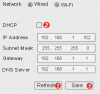
Click Refresh and uncheck DCHP. Change the IP address to what you want ensuring that it doesn't conflict with any other device on your LAN and, preferably, that it's outside your router's DHCP adddress range. Ensure that all fields are filled in (in my case DNS Server was 0.0.0.0 - it didn't like it). Click Save and all should be well. I don't use WFi so can't comment on that part and I have no SD card so can't comment on that part either!
If you double click the camera icon you can set the definition to HD. This now shows in iSpy - onvif1 gives 1280x720 and onvif2 gives 320x180
Regarding 'purple foliage' I don't think any 'cheap' IP cams have 'IR cut' (which is needed to correct for the green to purple colouration). Also, if you're hoping to buy this type of camera to sit behind a window to catch intruders don't bother as all you'll get at night is the reflection of the cameras IR lights in the window and nothing of the outside world. I have however mounted and used such cameras under overhanging roofs and, provided they aren't in driving rain all is good.
Some information that you might find useful. I have some SriCam Sp012 cameras (actually re-badged as Fluoreon) and (like horatiog Mar 14 post) have been trying to get them to do 720p. I also have the firmware update app from SriCam support and have used it successfully to update to firmware version 14.00.00.73 (from 14.00.00.52 (I think)).SriCam support sent me the firmware update (npcupg_gm_14.00.00.73(4436).bin) very quickly when I asked them. They also sent the app with the Chinese interface (14_Sricam_tool.exe) that does the firmware update. I'm not sure that the upgrade 21.00.00.23 is suitable for the SP012 - when I tried it briefly the camera made a police siren noise - might have been the MD5 problem though, can't remember. Anyway, my upgrade definitely enabled 720p (onvif1 at 1280x720 and onvif2 at 360x180)
I have translated the buttons and labels on that app:
Main caption
IPC Commissioning System V01.00.00.14
Left labels & buttons
ID password monitor
Select All / No Time synchronization Forced upgrade
Centre button group
Pir enabled Pir disabled Wired alarm input - on Wired alarm input - off
A key report Indicator light Wired alarm output - on Wired alarm output - off
Restore Factory Reboot Arming Disarmed Emergency alarm
Learn the code Empty the code print Print Settings Empty user Remove mac.ini
Right labels and buttons
Select the encrypted file
The ID number that will currently be burned:
Set the ID
Below camera list
Equipment time:
Store information:
The translations may not help much but there they are!
Also, the next problem was that I wanted to set the cameras to static LAN addresses. Again I emailed SriCam support and quickly received another program (this time all in English). The program is called SricamPC - I have copied some images from the pdf manual. Having added the devices...
Don't double click on the device icon, RIGHT click on a device and left click on 'Device Parameter Setting' and you should get...
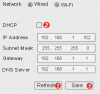
Click Refresh and uncheck DCHP. Change the IP address to what you want ensuring that it doesn't conflict with any other device on your LAN and, preferably, that it's outside your router's DHCP adddress range. Ensure that all fields are filled in (in my case DNS Server was 0.0.0.0 - it didn't like it). Click Save and all should be well. I don't use WFi so can't comment on that part and I have no SD card so can't comment on that part either!
If you double click the camera icon you can set the definition to HD. This now shows in iSpy - onvif1 gives 1280x720 and onvif2 gives 320x180
Regarding 'purple foliage' I don't think any 'cheap' IP cams have 'IR cut' (which is needed to correct for the green to purple colouration). Also, if you're hoping to buy this type of camera to sit behind a window to catch intruders don't bother as all you'll get at night is the reflection of the cameras IR lights in the window and nothing of the outside world. I have however mounted and used such cameras under overhanging roofs and, provided they aren't in driving rain all is good.
Attachments
Oh, and I meant to add (especially for for nayr's benefit) that I never found an ActiveX control for handling Onvif cameras but I do now have all the source code for iSpy so I can create what I need from that excellent program! And I'm not going to enter into any argument regarding excellence or crappiness of expensive/cheap IP cameras - they are what they are and purchasers have to decide for themselves what they need to do the job. I have a horse lorry for carrying our horses and a car for driving myself around in. Wouldn't dream of swapping their roles!
I should know not to post anything before I've waited at least 24 hours, turned power off, rebooted everything and thrown things out of the window etc. etc. The LAN IP setting didn't hold on the test camera when it was powered off and then on.
So I took the simple solution and told the router to keep the IP address as DHCP but always set it to a specific IP address. That does seem to work and is a simple solution to keeping all the IP camera LAN addresses effectively static.
So I took the simple solution and told the router to keep the IP address as DHCP but always set it to a specific IP address. That does seem to work and is a simple solution to keeping all the IP camera LAN addresses effectively static.
Nuno Almeida
n3wb
- May 18, 2017
- 2
- 1
Hi Nuno,
I have your PM but thought I'd reply here in case it helps anyone else. Have just run up the upgrade tool (14_Sricam_tool.exe) and it shows the 2 Sricams I have currently on my LAN (as below)
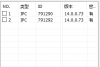
Is your cam hard wired on the network? Can you see it as a device on your router? Can you get video from it?
I have your PM but thought I'd reply here in case it helps anyone else. Have just run up the upgrade tool (14_Sricam_tool.exe) and it shows the 2 Sricams I have currently on my LAN (as below)
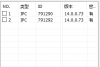
Is your cam hard wired on the network? Can you see it as a device on your router? Can you get video from it?
Nuno Almeida
n3wb
- May 18, 2017
- 2
- 1
Hi Colin,
I had to start the upgrade tool for several times, clicking the button next to the combo with "IPC" for several times, and all of a sudden, by camera appeared.I managed to upgrade the firmware and now I have 720p on the onvip 1 channel. Thank you very much.
I had to start the upgrade tool for several times, clicking the button next to the combo with "IPC" for several times, and all of a sudden, by camera appeared.I managed to upgrade the firmware and now I have 720p on the onvip 1 channel. Thank you very much.
channel-two
n3wb
Hi All,
Just to add to all above, I have a couple SP015's that I've been trying to solve the 720p over RTSP issue. Inspired by the evident success of others here I've also emailed Sricam support hoping they will let me have an alternative .bin. I know I've read at least 1 review where 720p worked in an early version so fingers crossed. I got them at very much the right price (free) so nothing really lost anyway and the Pan/Tilt part of PTZ works really well in a manual fashion although no presets or patrol.
Anyway, regards to all here from the newest of newbs in this forum,
Steve.
Just to add to all above, I have a couple SP015's that I've been trying to solve the 720p over RTSP issue. Inspired by the evident success of others here I've also emailed Sricam support hoping they will let me have an alternative .bin. I know I've read at least 1 review where 720p worked in an early version so fingers crossed. I got them at very much the right price (free) so nothing really lost anyway and the Pan/Tilt part of PTZ works really well in a manual fashion although no presets or patrol.
Anyway, regards to all here from the newest of newbs in this forum,
Steve.
channel-two
n3wb
Hi,
Here is an update on my last post. Please bear with me because this is a bit of a saga but it will hopefully be of interest.
I initially got what appears to be a standard fairly nonsensical email reply from the seemingly Omni-present Tina, virtually word-for-word as per previous responses I've seen posted here and elsewhere.
Nevertheless I followed the main point made and contacted tech.sricam on Skype and there was an almost instantaneous response from Tina via the Skype IM system. This time her English was much more understandable so we were able to enter into a proper dialogue.
She informed me that for my version - Model SP015, Hardware Version 2.1, Firmware Version 13.00.00.96 - there is no firmware upgrade to fix the 720p over RTSP issue but if I granted her remote access she could nevertheless fix both my cameras.
She sent me 3 attachments via Skype:
1. A zip file containing 14_sricam_tool.exe plus it's dependencies.
2. An empty text file named Custom_Setting.ini
3. AA_V3.exe, which is a portable remote access client, "Ammyy Admin" [sic].
Needless to say I was rather cautious about deploying an unfamiliar remote access system on any of my computers so I decided to build something specially for the job that could be destroyed immediately in case of any "issues". I do have the luxury of access to suitable PC and networking hardware (whilst I appreciate many people don't) with which to build a "sandbox" environment so I was happy to give this a try.
By the way Ammyy Admin seems to have garnered some bad press, not because the product itself is dodgy but because it's one of the tools sometimes abused by scammers to gain access to gullible owner's PC's - "It's Darren from Microsoft here (no it isn't!), we just need to access your computer to fix a problem (no he doesn't!)", you know the sort of thing I'm sure.
Anyway, thanks for reading this far because this is where it gets interesting.
So, having built my sandbox environment, Tina was duly granted temporary access. I'd had the foresight to utilise Windows 7's Problem Steps Recorder to capture the activity but I have yet to decipher all the key-strokes and button clicks so more on this later, but in essence this is what she did:
1. Ran 14_sricam_tool and extracted what appear to be startup parameters then pasted them into Custom_Setting.ini.
2. Edited a single parameter: Set_MD_Level_Support (old value = 3, new value = 1).
3. Saved Custom_Setting.ini then Dragged it on top of one of the many buttons in the tool (this is what I need to investigate further. I don't read Mandarin!)
The camera then did a reboot and following this, 720p became available via rtsp://xx.xx.xx.xx:554/onvif1. Et Voila!
So, no firmware upgrade/downgrade, just a single parameter change.
Now, I'm not saying that this is all that is required for every model of Sricam camera but it certainly worked for my SP015's and I suspect it would for some other models.
On the strength of that, I am inclined to procure (as cheaply as possible) something else from the Sricam stable just to experiment with. Yes I know some people here have very strong negative opinions about anything Sricam and will think I'm completely bonkers but hey-ho, why not? At the end of the day, I now have 2 useable cameras that now produce images on a par with other ones that are two or three times the retail price so I'm a happy chappy!
Once I have deciphered all the activity and maybe experimented a bit myself, I will share with whosoever may be interested.
Sricam owners, don't give up, there may yet be hope!
Regards,
Steve.
Here is an update on my last post. Please bear with me because this is a bit of a saga but it will hopefully be of interest.
I initially got what appears to be a standard fairly nonsensical email reply from the seemingly Omni-present Tina, virtually word-for-word as per previous responses I've seen posted here and elsewhere.
Nevertheless I followed the main point made and contacted tech.sricam on Skype and there was an almost instantaneous response from Tina via the Skype IM system. This time her English was much more understandable so we were able to enter into a proper dialogue.
She informed me that for my version - Model SP015, Hardware Version 2.1, Firmware Version 13.00.00.96 - there is no firmware upgrade to fix the 720p over RTSP issue but if I granted her remote access she could nevertheless fix both my cameras.
She sent me 3 attachments via Skype:
1. A zip file containing 14_sricam_tool.exe plus it's dependencies.
2. An empty text file named Custom_Setting.ini
3. AA_V3.exe, which is a portable remote access client, "Ammyy Admin" [sic].
Needless to say I was rather cautious about deploying an unfamiliar remote access system on any of my computers so I decided to build something specially for the job that could be destroyed immediately in case of any "issues". I do have the luxury of access to suitable PC and networking hardware (whilst I appreciate many people don't) with which to build a "sandbox" environment so I was happy to give this a try.
By the way Ammyy Admin seems to have garnered some bad press, not because the product itself is dodgy but because it's one of the tools sometimes abused by scammers to gain access to gullible owner's PC's - "It's Darren from Microsoft here (no it isn't!), we just need to access your computer to fix a problem (no he doesn't!)", you know the sort of thing I'm sure.
Anyway, thanks for reading this far because this is where it gets interesting.
So, having built my sandbox environment, Tina was duly granted temporary access. I'd had the foresight to utilise Windows 7's Problem Steps Recorder to capture the activity but I have yet to decipher all the key-strokes and button clicks so more on this later, but in essence this is what she did:
1. Ran 14_sricam_tool and extracted what appear to be startup parameters then pasted them into Custom_Setting.ini.
2. Edited a single parameter: Set_MD_Level_Support (old value = 3, new value = 1).
3. Saved Custom_Setting.ini then Dragged it on top of one of the many buttons in the tool (this is what I need to investigate further. I don't read Mandarin!)
The camera then did a reboot and following this, 720p became available via rtsp://xx.xx.xx.xx:554/onvif1. Et Voila!
So, no firmware upgrade/downgrade, just a single parameter change.
Now, I'm not saying that this is all that is required for every model of Sricam camera but it certainly worked for my SP015's and I suspect it would for some other models.
On the strength of that, I am inclined to procure (as cheaply as possible) something else from the Sricam stable just to experiment with. Yes I know some people here have very strong negative opinions about anything Sricam and will think I'm completely bonkers but hey-ho, why not? At the end of the day, I now have 2 useable cameras that now produce images on a par with other ones that are two or three times the retail price so I'm a happy chappy!
Once I have deciphered all the activity and maybe experimented a bit myself, I will share with whosoever may be interested.
Sricam owners, don't give up, there may yet be hope!
Regards,
Steve.
Hi chanel-two,
First let me congratulate you on some smart thinking regarding the remote access and thank you for your infomation. Very clever! Second see my post on this thread of Nov 23, 2016 (go back to page 1) where I have provided translations for the buttons on that application - hope they are helpful but some don't make a great deal of sense I have to say).
Yes, I'd be interested in any further information (although I do now have 2 Sricams at 720p they're actually badged as Floureon cams but that's just 'badging').
While 720p is good, the fact that Onvif cams can't be displayed in browsers is a real pain. I have over 30 IP cams on our LAN and I think that I'm now into having to rewrite my own applications that handle those cameras from VB6 to C# (based on the open source iSpy code) if I want to integrate Onvif cams into those applications.
The other really irritating thing about these cams is that I have not yet found any way of forcing them to have a static IP address of my choosing. Currently I'm having to use my router to force an IP address to what I want!
Regards,
Colin
First let me congratulate you on some smart thinking regarding the remote access and thank you for your infomation. Very clever! Second see my post on this thread of Nov 23, 2016 (go back to page 1) where I have provided translations for the buttons on that application - hope they are helpful but some don't make a great deal of sense I have to say).
Yes, I'd be interested in any further information (although I do now have 2 Sricams at 720p they're actually badged as Floureon cams but that's just 'badging').
While 720p is good, the fact that Onvif cams can't be displayed in browsers is a real pain. I have over 30 IP cams on our LAN and I think that I'm now into having to rewrite my own applications that handle those cameras from VB6 to C# (based on the open source iSpy code) if I want to integrate Onvif cams into those applications.
The other really irritating thing about these cams is that I have not yet found any way of forcing them to have a static IP address of my choosing. Currently I'm having to use my router to force an IP address to what I want!
Regards,
Colin
