Review-OEM 4mp AI Cam IPC-T5442TM-AS Starlight+
- Thread starter looney2ns
- Start date
You are using an out of date browser. It may not display this or other websites correctly.
You should upgrade or use an alternative browser.
You should upgrade or use an alternative browser.
MikeLud1
IPCT Contributor
I just bought five more of the IPC-T5442TM-AS. Below is a sample on how well this camera is with low light. It's almost 10pm at night, my backyard has no lights and this camera is still in color mode.


Last edited:
gunit00
n3wb
- May 22, 2017
- 18
- 15
EMPIRETECANDY
IPCT Vendor
Wooo, that is bit good even has snow at 10pm.
BayAreaDave
Getting the hang of it
(Edited) I am definitely impressed with the better nighttime view compared to a IPC-HDW5631RP-ZE it was replacing. How do I clean up the blurred image?
Attachments
Last edited:
bigredfish
Known around here
Something doesnt seem right about those images... I've installed many dozens of the 5442's and have'nt seen anything even close to that bad. Looks like very low bitrate substream images
What bitrate are you running? and what Expsosure and DNR?
Odd how certain plants are blurry and others arent?
What bitrate are you running? and what Expsosure and DNR?
Odd how certain plants are blurry and others arent?
Last edited:
Agreed - that is a low bitrate and maybe some backlighting going on.
I have that with one location where you have a lot of bright contrasting imaging and processing the camera has to do. Most of mine I can run fairly low, but one spot, regardless of camera, has to run a higher bitrate.
Try like 20,000 and then back down until the image blur starts again.
I have that with one location where you have a lot of bright contrasting imaging and processing the camera has to do. Most of mine I can run fairly low, but one spot, regardless of camera, has to run a higher bitrate.
Try like 20,000 and then back down until the image blur starts again.
bigredfish
Known around here
BayAreaDave
Getting the hang of it
I had it set to VBR and the bit rate showed 2560. All my other cameras set to VBR with bit rates 4096 or 5888. Raising it up in intervals up to 20000 cleaned most of it up. I will lower it back down to a good spot
sebastiantombs
Known around here
I found 8192 to be optimal for my setup, but YMMV.
BayAreaDave
Getting the hang of it
Will it fluctuate much under VBR? Should I use CBR to keep it at a set rate?I found 8192 to be optimal for my setup, but YMMV.
For a problematic camera spot like that, yes use CBR. What is happening with VBR is it is a static image with a lot of processing going on but the bitrate drops because of no motion.
bigredfish
Known around here
Agree. I prefer CBR on all of my cameras and 8192 is a good rate for a 4MP camera. 2000 is way to low
sebastiantombs
Known around here
BayAreaDave
Getting the hang of it
Thanks for the info. All of my 2mp and 6mp cameras have stayed between 4096 and 5888 with perfectly clear images. I kind of surprised that I'm having to adjust bit rate on this one quite a bit higher to clean the image up. I will give CBR and 8192 a try.Agree. I prefer CBR on all of my cameras and 8192 is a good rate for a 4MP camera. 2000 is way to low
@BayAreaDave
Okay - I think I had the same issue and here is what I found (after LOTS of digging).
For whatever reason, if you set the

Instead, make sure your
I had the same buyer's remorse thinking the cameras were bogus (lemons) but this one change cleaned everything up!
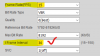
Give it a try - I hope this fixes it for you!
DeadEnd
Okay - I think I had the same issue and here is what I found (after LOTS of digging).
For whatever reason, if you set the
frame rate and I-frame interval the same (which on the 2mp model I did just fine) the camera has a problem doing the compression correctly.
Instead, make sure your
I-frame interval is TWICE your frame rate - for me this COMPLETELY FIXED IT.I had the same buyer's remorse thinking the cameras were bogus (lemons) but this one change cleaned everything up!
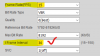
Give it a try - I hope this fixes it for you!
DeadEnd
BayAreaDave
Getting the hang of it
I jumped the gun on assuming there was something wrong with the camera and edited my original post. I guess I got complacent with camera settings. I set up my other eight cameras two years ago with good images in the initial settings. I applied those settings to this new camera. The image is looking better now after changing to CBR/higher bit rate. I will check out the frame interval next to see if it has any effect. Thanks.@BayAreaDave
Okay - I think I had the same issue and here is what I found (after LOTS of digging).
For whatever reason, if you set theframe rateandI-frame intervalthe same (which on the 2mp model I did just fine) the camera has a problem doing the compression correctly.
View attachment 82867
Instead, make sure yourI-frame intervalis TWICE yourframe rate- for me this COMPLETELY FIXED IT.
I had the same buyer's remorse thinking the cameras were bogus (lemons) but this one change cleaned everything up!
View attachment 82868
Give it a try - I hope this fixes it for you!
DeadEnd
BayAreaDave
Getting the hang of it
Now a perfectly good camera was sent back and scrapped in all likelihood...
Actually, I haven’t sent the first one back. May be looking at what other camera I can replace.
Sent from my iPhone using Tapatalk
That's great! I was under the impression from your first post that said you received a replacement that you had sent it back and came here for advice after the replacement exhibited the same behavior. Glad to hear you aren't one of the many that quickly return cameras thinking it is broke (when it was just a wrong setting) and thus increase the costs for the rest of us because vendors have to deal with cameras that they might not be able to resell. Now if there is a problem, yeah go for it.
I am sure you will find an older camera location to replace or add a camera to your system with this great camera!
I am sure you will find an older camera location to replace or add a camera to your system with this great camera!



