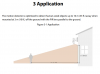That's a very good question, IMO, as many existing flood light fixtures are mounted horizontally under eaves or soffits. So it got me to thinking (Uh oh):
- Andy said here that the IPC-WL46A floodlight fits a PFA-139 box.
- The PFA-139 specs show that it has four M4 threaded holes @ 90 degrees in a 69mm radius.
- The PFB-204W wall bracket specs state that it also has four M4 threaded holes @ 90 degrees but they're in a 68.5mm radius.
- If both spec sheets are correct, the wall bracket's radius is only .5mm / .019 inches smaller than the box which I think could be easily overcome.
So I'm wondering if the wall bracket could be mounted over an existing circular, flush-mounted electrical box (as many of those under the eaves are) and then the floodlight cam mounted to the wall bracket, as in the below image.
Any
guinea pigs volunteers out there?
 View attachment 159860
View attachment 159860