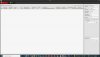SecurityCams
Getting the hang of it
- Joined
- Jun 9, 2016
- Messages
- 35
- Reaction score
- 27
I bought 4 brand new old stock US English Version DS-2CD2032-I cameras firmware revision 5.4_160530. These cameras require you to enter an 8 character password before you can configure them VIA a browser. I think Hikvision used to use 1234 as default password and DHCP was on by default. I have
This allowed the cameras to work PNP with re-branded Hikvision NVRs such as the Security Camera Warehouse Networker PRO series. Which I have with 6 Security Camera Warehouse Re-branded versions of that camera and two OEM Hikvision of another type all PNP
The Hikvision DS-2CD2032-I firmware 5.4_160530 has DHCP disabled. This means you have to manually configure the NVR to see the camera.
I want to know if I can downgrade the firmware to a previous version that has the old 1234 password and DHCP turned on or is there a way to :
1. ) set a default password that stays in the camera
2.) Permanently change the camera so DHCP is on by default instead of off.
I am guessing that will require a firmware downgrade if possible.
Or does the previous firmware version 5.3 or newer 5.45 have what I need in it ? I have all three version downloaded from Hiks website.
Is there anyway to download the firmware off of a camera of
My system is behind firewalls so I am not at all concerned about security provided by the camera. If someone can answer and possibly tell me where I can get older firmware from a source I can trust I would appreciate it.
FYI, I found out from Security Camera Warehouse that HUNT CCTV huntcctv.com is the company that loaded Security Camera Warehouse custom firmware in Hikvision cameras.
Thank you for your time!
This allowed the cameras to work PNP with re-branded Hikvision NVRs such as the Security Camera Warehouse Networker PRO series. Which I have with 6 Security Camera Warehouse Re-branded versions of that camera and two OEM Hikvision of another type all PNP
The Hikvision DS-2CD2032-I firmware 5.4_160530 has DHCP disabled. This means you have to manually configure the NVR to see the camera.
I want to know if I can downgrade the firmware to a previous version that has the old 1234 password and DHCP turned on or is there a way to :
1. ) set a default password that stays in the camera
2.) Permanently change the camera so DHCP is on by default instead of off.
I am guessing that will require a firmware downgrade if possible.
Or does the previous firmware version 5.3 or newer 5.45 have what I need in it ? I have all three version downloaded from Hiks website.
Is there anyway to download the firmware off of a camera of
My system is behind firewalls so I am not at all concerned about security provided by the camera. If someone can answer and possibly tell me where I can get older firmware from a source I can trust I would appreciate it.
FYI, I found out from Security Camera Warehouse that HUNT CCTV huntcctv.com is the company that loaded Security Camera Warehouse custom firmware in Hikvision cameras.
Thank you for your time!