Greetings again, everyone.
Since I had such great success here with my last question I would like to ask one more if I may. We are having an issue with another Alibi Witness (rebranded Hik). It's the only location where we have ever had this problem. Upon playback, the playback continually stops and pops up an error that says:
Note, Camera 6 (or whatever camera) playback finished abnormally)
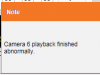
Tech support was useless. They sent a new NVR, but failed to RMA the hard drive. The replacement NVR displayed the same issues, but it also had other issues so we sent it back and kept the old one. We don't see issues on Live View, so a replacement hard drive is on the way.
All that said, while I have seen this happen on the LAN, I still feel like it's more prone across the VPN tunnels or on the Cloud app.
A ping loop running to the NVR across the tunnels will not show any drops during the crash, and we have numerous others running across the same VPN WAN.
Has anyone experienced this?
Thanks in advance.
Since I had such great success here with my last question I would like to ask one more if I may. We are having an issue with another Alibi Witness (rebranded Hik). It's the only location where we have ever had this problem. Upon playback, the playback continually stops and pops up an error that says:
Note, Camera 6 (or whatever camera) playback finished abnormally)
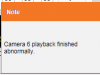
Tech support was useless. They sent a new NVR, but failed to RMA the hard drive. The replacement NVR displayed the same issues, but it also had other issues so we sent it back and kept the old one. We don't see issues on Live View, so a replacement hard drive is on the way.
All that said, while I have seen this happen on the LAN, I still feel like it's more prone across the VPN tunnels or on the Cloud app.
A ping loop running to the NVR across the tunnels will not show any drops during the crash, and we have numerous others running across the same VPN WAN.
Has anyone experienced this?
Thanks in advance.
