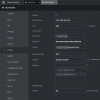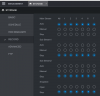BruceWayne007
Young grasshopper
Hey there everyone,
I have a 5216 NVR and a HFW5442T camera, it is all Empire stuff. I do not receive emails when a tripwire is tripped by car or human.
I have set up tripwire(s) using IE for the camera. When someone walks or drives through the line it blinks and turn red. I setup email notification and when I do the test it sends a test email to the emails.
What am I missing?
I have a 5216 NVR and a HFW5442T camera, it is all Empire stuff. I do not receive emails when a tripwire is tripped by car or human.
I have set up tripwire(s) using IE for the camera. When someone walks or drives through the line it blinks and turn red. I setup email notification and when I do the test it sends a test email to the emails.
What am I missing?