Is there a way to disable "maximize camera" in web UI?
- Thread starter rccrosier
- Start date
You are using an out of date browser. It may not display this or other websites correctly.
You should upgrade or use an alternative browser.
You should upgrade or use an alternative browser.
looney2ns
IPCT Contributor
I have read the help and I have searched several places including on here, and I've been in the UI settings about 20 times, but have yet to find a way to DISABLE it completely. Thanks for the NON-answer. It was quite useless. Here's the closest thing to answering my question, by staff member @bp2008 which does not mention any "disable" feature:
"The button to toggle it is in the control bar at the bottom of the video player area. There's one setting in UI Settings > Video Player where you can choose whether cameras will be maximized upon "Trigger" or upon Blue Iris's motion detection. (the two are not the same thing, although in many configurations they both happen at nearly the same time):
I already know both of those and tried them, and they perform almost the same way in my installation.
If there is a way to DISABLE it, maybe you could have just said what it was, rather than a useless snide answer like that. You were surely quick to reply with a useless comment though. Thanks a bunch.
"The button to toggle it is in the control bar at the bottom of the video player area. There's one setting in UI Settings > Video Player where you can choose whether cameras will be maximized upon "Trigger" or upon Blue Iris's motion detection. (the two are not the same thing, although in many configurations they both happen at nearly the same time):
I already know both of those and tried them, and they perform almost the same way in my installation.
If there is a way to DISABLE it, maybe you could have just said what it was, rather than a useless snide answer like that. You were surely quick to reply with a useless comment though. Thanks a bunch.
Read the help, upper right corner, three vertical dots.
looney2ns
IPCT Contributor
Nothing snide about it. Good luck getting help with the crap attitude.
never mind.....Thanks for the NON-answer. It was quite useless.
If there is a way to DISABLE it, maybe you could have just said what it was, rather than a useless snide answer like that. You were surely quick to reply with a useless comment though.

Last edited:
Mike A.
Known around here
- May 6, 2017
- 4,200
- 7,068
You have the answer. The control that bp2008 mentioned is what enables/disables auto-maximize. When blue, it will auto-maximize cams. When greyed, it will not. i.e., Auto-maximize is disabled.
The Trigger/Motion option is to select what causes the cam to be maximized only when auto-maximize is active. If greyed as above, then it's not in play so no need for a "Disabled" option there.
The Trigger/Motion option is to select what causes the cam to be maximized only when auto-maximize is active. If greyed as above, then it's not in play so no need for a "Disabled" option there.
Yes, thanks. I understand that. I cannot grey mine out, it's not an on/off option. Only shows blue and there is nothing there to turn it off. Other settings have the slide button on/off. This does not.
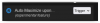
You have the answer. The control that bp2008 mentioned is what enables/disables auto-maximize. When blue, it will auto-maximize cams. When greyed, it will not. i.e., Auto-maximize is disabled.
The Trigger/Motion option is to select what causes the cam to be maximized only when auto-maximize is active. If greyed as above, then it's not in play so no need for a "Disabled" option there.
sebastiantombs
Known around here
Mike A.
Known around here
- May 6, 2017
- 4,200
- 7,068
Left click on button does nothing. I've tried it dozens of times.
Thank you though.
Thank you though.
Just left click on the button to shut it off.
Thanks, it's odd... I did not see that there, and on my BI, that button is grey on the main display, but blue on the UI settings menu. But I will mess around with that to see if I can get it to stop. Maybe something is out of whack with that, and maybe if I turn it on and back off, it will stop the mazimizing.
Appreciate that suggestion.
Appreciate that suggestion.
Mike A.
Known around here
- May 6, 2017
- 4,200
- 7,068
The "button" in the settings pop-up window isn't a button. It's just an icon showing what the button on the main screen looks like when enabled.
The actual button is on the main screen as in the image that I posted. When you click that, it will be enabled/disabled. That's what bp2008 is referring to as the control in what you posted.
The actual button is on the main screen as in the image that I posted. When you click that, it will be enabled/disabled. That's what bp2008 is referring to as the control in what you posted.
Enough people have struggled with this, I'm going to add a yes/no toggle to UI settings too.
Thanks. After Mike A. mentioned the button on the main screen, which I did not realize was in the UI3, I clicked it on and off, and the maximize did stop.
It would be great to have that button also on the settings, too. It's intuitive to look there first in my opinion. At least that where I went every time to try to disable it. Never quite "got" that the button was on the main screen for some reason. I was looking for "Disabled" in the pulldown...
It would be great to have that button also on the settings, too. It's intuitive to look there first in my opinion. At least that where I went every time to try to disable it. Never quite "got" that the button was on the main screen for some reason. I was looking for "Disabled" in the pulldown...
Enough people have struggled with this, I'm going to add a yes/no toggle to UI settings too.
I know this thread is a bit old, but I have a similar question. In the UI3 I display a group of 4 cameras and have auto-maximize enabled. It works great. However, I would like to ignore one of the displayed cameras and only auto-maximize for events occurring on the other 3. Is this possible? For example, I currently display a kitchen, driveway, backyard and front door. Since I'm usually in the kitchen, I would like to ignore auto-maximize for that camera. I don't want to change/disable normal trigger events for the kitchen.
I know this thread is a bit old, but I have a similar question. In the UI3 I display a group of 4 cameras and have auto-maximize enabled. It works great. However, I would like to ignore one of the displayed cameras and only auto-maximize for events occurring on the other 3. Is this possible? For example, I currently display a kitchen, driveway, backyard and front door. Since I'm usually in the kitchen, I would like to ignore auto-maximize for that camera. I don't want to change/disable normal trigger events for the kitchen.
Nope, I can't think of a way for you to do that.

