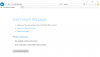I know it's bad etiquette to repeat myself. Doing this just in case. Regarding config tool not letting you change the IP address, when you initialize the camera, you give it a password. You must then change the stored password in config tool (in Search Settings) before altering the camera's IP address. I'm not saying I know this is causing your problem, just that I've been caught by this a few times.
Yes!

The camera password and the Config Tool search password are the same. I tried this three times in case I "fat-fingered" something.