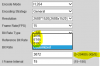I have not much tinkered with any bitrates or codecs for over a year when the H.265+ (or maybe no "+", I forget... I'm at work and cannot log into the cameras to see what they are set at).. figuring the saving of HD space warranted the use of the latest greatest codecs without any difference from earlier H.26x codecs.
Lately, I see the most recommended opinion is to use H.264+ or even H.264 instead of the latest greatest codec. Please forgive my misquotations on the different codecs use of "+" and "H" as haven't kept up to date on pro's/con's of each in the last year.
But please share your reasoning and personal experience of using the codecs you prefer. This will be helpful for future new folk learning what to set their systems up as well.
Lately, I see the most recommended opinion is to use H.264+ or even H.264 instead of the latest greatest codec. Please forgive my misquotations on the different codecs use of "+" and "H" as haven't kept up to date on pro's/con's of each in the last year.
But please share your reasoning and personal experience of using the codecs you prefer. This will be helpful for future new folk learning what to set their systems up as well.