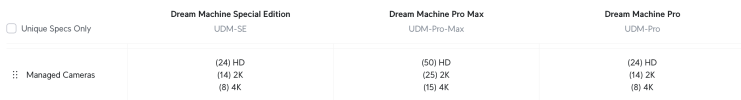HUGE RUMOR: Unifi Protect will support ONVIF cameras (like from HIK/Dahua)
- Thread starter steve1225
- Start date
You are using an out of date browser. It may not display this or other websites correctly.
You should upgrade or use an alternative browser.
You should upgrade or use an alternative browser.
8 x 4k streams is a hardware limit for the UDM pro/se. NVR Pro limit is 24 x 4k streams.
View attachment 214120
One person is talking about limits via resolution and another is talking about limits via ONVIF.
Yeah my concern was the software limiting the number of cameras that can be added. I thought there weren't any software limits (only hardware limits) but wasn't sure.One person is talking about limits via resolution and another is talking about limits via ONVIF.

Introducing Protect 6.0
Discover UniFi Protect 6.0 with advanced AI video surveillance, smart Spotlights, object tracking, and powerful new security features for smarter monitoring.
Unifi Protect 6.0 upgrade.. with a lot of AI Key features..
Dahua please wake up..
You should copy & paste Unifi mobile apps & web panel..
Not HIK-Vision one...
Last edited:
duplo
Getting comfortable

Introducing Protect 6.0
Discover UniFi Protect 6.0 with advanced AI video surveillance, smart Spotlights, object tracking, and powerful new security features for smarter monitoring.blog.ui.com
Unifi Protect 6.0 upgrade.. with a lot of AI Key features..
Dahua please wake up..
You should copy & paste Unifi mobile apps & web panel..
Not HIK-Vision one...
Better use these videos
who cares about marketing blabla
Last edited:
kolt_
Getting the hang of it
Better use these videos
who cares about marketing blabla
They basically do marketing for them and don't question anything they do lol
duplo
Getting comfortable
They just show the new settings in real environment.They basically do marketing for them and don't question anything they do lol
Sure they do marketing for them. But when seeing all these videos for new features from manufactures aka marketing videos there are many who shows features which dont work.
You can simply check this watching acupick 2.0 stories videos.
one might think its the same as unifi protect. But there is still no AI integration like unifi, frigate or others already deliver.
Then there are news about software which identify uyghurs in public. Same manufactures. If they have the ability, why not use it in their product line ? Maybe the AI is just some people watching a single camera 24/7. Human AI.
They just show the new settings in real environment.
Sure they do marketing for them. But when seeing all these videos for new features from manufactures aka marketing videos there are many who shows features which dont work.
You can simply check this watching acupick 2.0 stories videos.
one might think its the same as unifi protect. But there is still no AI integration like unifi, frigate or others already deliver.
Then there are news about software which identify uyghurs in public. Same manufactures. If they have the ability, why not use it in their product line ? Maybe the AI is just some people watching a single camera 24/7. Human AI.
the problem with Dahua is that they have platforms which are much more modern (have much more modern web UI) and have much more inteligent AI analytics.
But they are not offered on cameras (because of limited power) but on dedicated servers with big AI acceleration cards, which can do a lot of AI processing.
Most of those solutions are only available on China market. Or China + some of Asia and some Middle East market. No Western worlds.
Generally in regions where there is no Western policy / rules and agenda against companies from China.
Those solutions are offered for bigger money and they are dedicated for bigger companies, cities and governments.
Dahua have solutions which can recognize millions of humans from database by both face, body analysis from high number of cams in real time. They have very extensive human / vehicle behavior analysis which works in similar configuration.
What we see in western countries are mostly very cut and scaled down solutions done for very limited processing power devices (cameras, NVR) and sold for relatively cheap bucks.
In the high-end side, even highest Dahua products (like those servers below) for western markets are cut down in comparison to full Chinese versions...
but yes - from our (end users in western worlds) point of view, it doesn't matter at all. We evaluate what is available to us.
Last edited:
EMPIRETECANDY
IPCT Vendor
Those platforms are too smart, i don't think so can be used for the overseas market. Have big law risks to use them or sell them.
EMPIRETECANDY
IPCT Vendor
Snow Bright Project was set up in 2018 by Chinese gov, if guys have intrested on it can google it.
The Automation Guy
Known around here
It really doesn't matter how "smart" your software is if the cameras themselves suck and can't get good low/no light captures. Granted, I haven't looked into the Unifi camera offerings in quite a while, but the original "regular" and "pro" cameras had terrible low/no light performance, yet were priced well above better performing cameras.
A few years ago the offerings weren’t nearly as good (G3, G4, G5 series) but the introduction of the AI Pro and G6 models have been quite a game changer. The 3rd party cameras still have a bit of an edge (ex only the expensive AI Pro has optical zoom) but that gap closed dramatically with their latest offerings. Now if they improve Protect and its AI abilities then it will be a hard setup to beat in the future.It really doesn't matter how "smart" your software is if the cameras themselves suck and can't get good low/no light captures. Granted, I haven't looked into the Unifi camera offerings in quite a while, but the original "regular" and "pro" cameras had terrible low/no light performance, yet were priced well above better performing cameras.
it looks like G6 have much worse night performance (big ghosting in IR mode) that older AI models..
in past posts I put a few more YouTube videos from G6 testing which shows very bad night performance as for 1/1.8" sensor..
in past posts I put a few more YouTube videos from G6 testing which shows very bad night performance as for 1/1.8" sensor..
I have started slowly moving over to Unifi Protect whilst still running my BI + EmpireTech system.
Just 3 camera's so far, 2x wifi and 1x poe.
Literally plug them in and click adopt in the Unifi Protect App and wait 3mins for them to automatically update to the latest firmware.
Don't have to login to an IP in a browser and configure network settings or a Wifi network, don't have to open BI and add IP or L/P and scan for the camera then configure everything just to get it to show up.
Don't have to check a website every 3 months for an updated firmware, download it to my desktop then open a browser login to a camera and manually update it and pray that it doesn't kill the camera.
Dahua & Hikvision literally have 3 upsides;
Night vision quality
Better price
Better stock availability
That's it, everything else is in Unifi's favor by literally lightyears.
I've stopped recommended Dahua/Hikvision in my circle of friends and only recommend Unifi. If they get up tight over the increased price then I let them walk away, I'm not interested.
Just 3 camera's so far, 2x wifi and 1x poe.
Literally plug them in and click adopt in the Unifi Protect App and wait 3mins for them to automatically update to the latest firmware.
Don't have to login to an IP in a browser and configure network settings or a Wifi network, don't have to open BI and add IP or L/P and scan for the camera then configure everything just to get it to show up.
Don't have to check a website every 3 months for an updated firmware, download it to my desktop then open a browser login to a camera and manually update it and pray that it doesn't kill the camera.
Dahua & Hikvision literally have 3 upsides;
Night vision quality
Better price
Better stock availability
That's it, everything else is in Unifi's favor by literally lightyears.
I've stopped recommended Dahua/Hikvision in my circle of friends and only recommend Unifi. If they get up tight over the increased price then I let them walk away, I'm not interested.
Last edited:
I have started slowly moving over to Unifi Protect whilst still running my BI + EmpireTech system.
Just 3 camera's so far, 2x wifi and 1x poe.
Literally plug them in and click adopt in the Unifi Protect App and wait 3mins for them to automatically update to the latest firmware.
Don't have to login to an IP in a browser and configure network settings or a Wifi network, don't have to open BI and add IP or L/P and scan for the camera then configure everything just to get it to show up.
Don't have to check a website every 3 months for an updated firmware, download it to my desktop then open a browser login to a camera and manually update it and pray that it doesn't kill the camera.
Dahua & Hikvision literally have 3 upsides;
Night vision quality
Better price
Better stock availability
That's it, everything else is in Unifi's favor by literally lightyears.
I've stopped recommended Dahua/Hikvision in my circle of friends and only recommend Unifi. If they get up tight over the increased price then I let them walk away, I'm not interested.
A Dahua NVR works that way....
I'd rather have a clunkier system and better night vision than a smoother system but doesn't catch the 4am perp because the night vision sucks...
But everyone has different needs and wants.
Image capture to most here is the driving force in selection.
You can run 3rd party cameras now on the Protect platform. So I can go in and set all the parameters on my Dahua 5442 S3 cameras then they stream 24/7 to the UNVR Pro (never misses any footage) and it’s been absolutely flawless. The only thing missing with 3rd party stuff is the AI (events, faces, LPR) but I’ve had no problems catching great IR video/images at night. You can also dovetail other Unifi cameras such as the AI Pro, AI LPR, AI PTZ or AI DSLR (very good night vision but $$$) into the mix to trigger the event capture and get good image quality as well. The G6 lineup is good for daytime images but it’s not as hot at night but upgrading to the AI Pro stuff will give much better image quality. The ease of use on the Protect system just can’t be matched especially when talking about mobile device access.A Dahua NVR works that way....
I'd rather have a clunkier system and better night vision than a smoother system but doesn't catch the 4am perp because the night vision sucks...
But everyone has different needs and wants.
Image capture to most here is the driving force in selection.
A Dahua NVR works that way....
I'd rather have a clunkier system and better night vision than a smoother system but doesn't catch the 4am perp because the night vision sucks...
But everyone has different needs and wants.
Image capture to most here is the driving force in selection.
I can take a brand new Unifi camera out of the box plug it into a USB cable or POE ethernet cable and setup everything right from the App on my phone within 4mins. Adoption, recording settings, quality settings, alarms, firmware updates, ivs, save files etc. Can't do that with a Dahua NVR/App.
The Unifi system will capture that perp at 4am, it just won't tell you if he had a Nike or Adidas logo on his hoodie.
I enjoy tinkering and will likely keep my EmpireTech + Blue Iris system operating for another year, but I won't be buying any new hardware or renewing my license (which expired 2 weeks ago) and have already sold a couple of my cameras to friends with existing systems.
and why is that.. are they actually doing that in the Cam or in the software and it's a hardware lockin?The only thing missing with 3rd party stuff is the AI (events, faces, LPR)
This is the part that’s got the most development going on right now. Short answer is both. The Ubiquiti G6 and AI Pro cameras do the AI processing right on the camera (AI Pro line definitely being the more capable of the two) similar in the way the Dahua 5442-S3 do processing onboard as well. However the video stream post processing is getting alot of work as well so you can currently add AI capabilities to a 3rd party ONVIF camera using an AI Port but it’s not quite ready for prime time IMHO due to the cost and hardware limitations. Once they come out with an improved version of this (likely in 2026) or if they can allow integration of the AI from 3rd party cameras in Unifi Protect then it will be a very hard system to beat.and why is that.. are they actually doing that in the Cam or in the software and it's a hardware lockin?
I can take a brand new Unifi camera out of the box plug it into a USB cable or POE ethernet cable and setup everything right from the App on my phone within 4mins. Adoption, recording settings, quality settings, alarms, firmware updates, ivs, save files etc. Can't do that with a Dahua NVR/App.
The Unifi system will capture that perp at 4am, it just won't tell you if he had a Nike or Adidas logo on his hoodie.
I enjoy tinkering and will likely keep my EmpireTech + Blue Iris system operating for another year, but I won't be buying any new hardware or renewing my license (which expired 2 weeks ago) and have already sold a couple of my cameras to friends with existing systems.
I am waiting for @bigredfish to video that he can set up all those parameters within 4 minutes in a web browser LOL. Or even within the NVR, although we don't recommend setting things up in the NVR itself. Who cares whether it can be set up in an app or camera GUI.
Post a picture of a person in motion at night - maybe you have better light than the other examples posted from these systems.