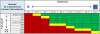Carsey
n3wb
Hi all,
New account as locked out my old one.
we looking to add a couple of new cameras to our NVR at work to cover a few blind spots.
we currently have a DS-7616NI-E2-16P with some DS-2CD2335-I and DS-2CD2332-I5 done and bullet cams.
looking for a decent couple of cameras that will work at a height of around 5m off the floor and give a good image (nothing too fancy)
Is the hi-look compatible with out NVR? I believe this is more the domestic brand for hikvision?
Did see a couple of hilook 5mp IPC-T259H colourVU cams for £67.
Not sure what else is well priced and a decent spec.
any suggestions without breaking the bank?
thanks
Chris
New account as locked out my old one.
we looking to add a couple of new cameras to our NVR at work to cover a few blind spots.
we currently have a DS-7616NI-E2-16P with some DS-2CD2335-I and DS-2CD2332-I5 done and bullet cams.
looking for a decent couple of cameras that will work at a height of around 5m off the floor and give a good image (nothing too fancy)
Is the hi-look compatible with out NVR? I believe this is more the domestic brand for hikvision?
Did see a couple of hilook 5mp IPC-T259H colourVU cams for £67.
Not sure what else is well priced and a decent spec.
any suggestions without breaking the bank?
thanks
Chris