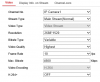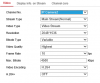- Jan 20, 2016
- 309
- 72
Hi,
For some reason my NVR has stopped displaying the main streams in live view through it's web interface on my PC.
I've not tried it directly in the NVR as that's in the loft.
I've two cameras connected to it, one 3MP HIK Dome and a 4MP Turret.
The sub streams works fine, so do you think that this is due to bandwidth from the NVR, which is over powerline? It is connected at 110mbs though.
It only started in the last couple of days and I cannot use the NVR to set up Smart Events, such as Intrusion detection, as the view does not populate and I cannot draw the regions.
Paul
Sent from my A0001 using Tapatalk
For some reason my NVR has stopped displaying the main streams in live view through it's web interface on my PC.
I've not tried it directly in the NVR as that's in the loft.
I've two cameras connected to it, one 3MP HIK Dome and a 4MP Turret.
The sub streams works fine, so do you think that this is due to bandwidth from the NVR, which is over powerline? It is connected at 110mbs though.
It only started in the last couple of days and I cannot use the NVR to set up Smart Events, such as Intrusion detection, as the view does not populate and I cannot draw the regions.
Paul
Sent from my A0001 using Tapatalk