yes. You will need a usb thumb drive to install the media creation tool
thanks I’ll add that to my list. I’ll start a new post about installing windows if I dont find what I need to know. Thanks again.
yes. You will need a usb thumb drive to install the media creation tool
Yep. 250GB for Windows, BI and BI's "db" folder ==>> SAMSUNG 980 SSD 250GB PCle 3.0x4, NVMe M.2 2280, Internal Solid State Drive, Storage for PC, Laptops, Gaming and More, HMB Technology, Intelligent Turbowrite, Speeds up-to 3,500MB/s, MZ-V8V250B/AMAnyone have a quality manufacture/brand recommendation for a 256gb or thereabouts M.2 2280 SSD?
Optiplex may not or probably wont boot from the PCI Bus.....'Last I heard anyway..
Things change,,,,,you could google dell support. but yeah
just put Windows on a small SSD
and you can put the video on the PCI bus card with SSD's if you want.
Just know there is talk about the limit of rewrites an SSD can handle.
But certainly it would work for awhile. maybe even over a year...
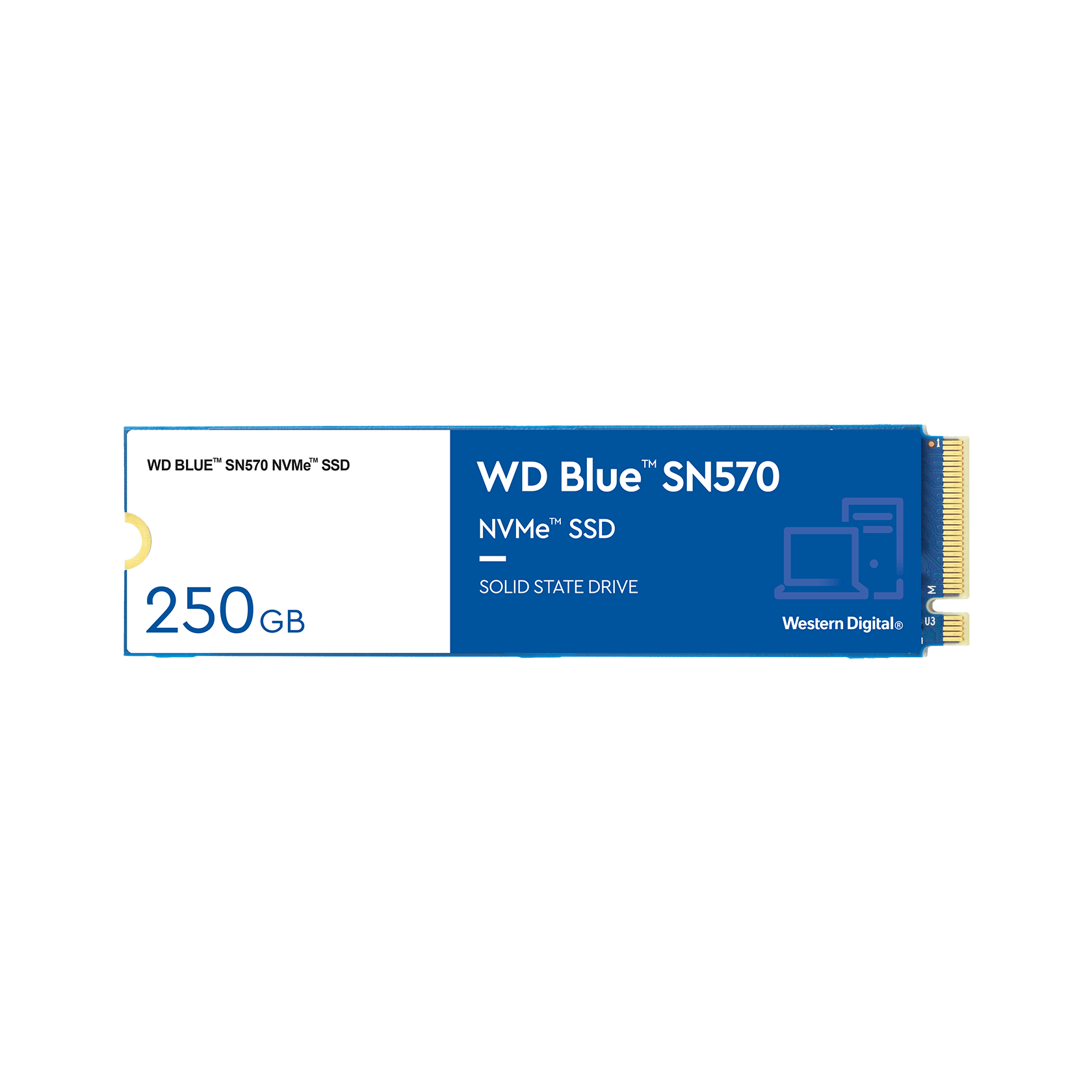

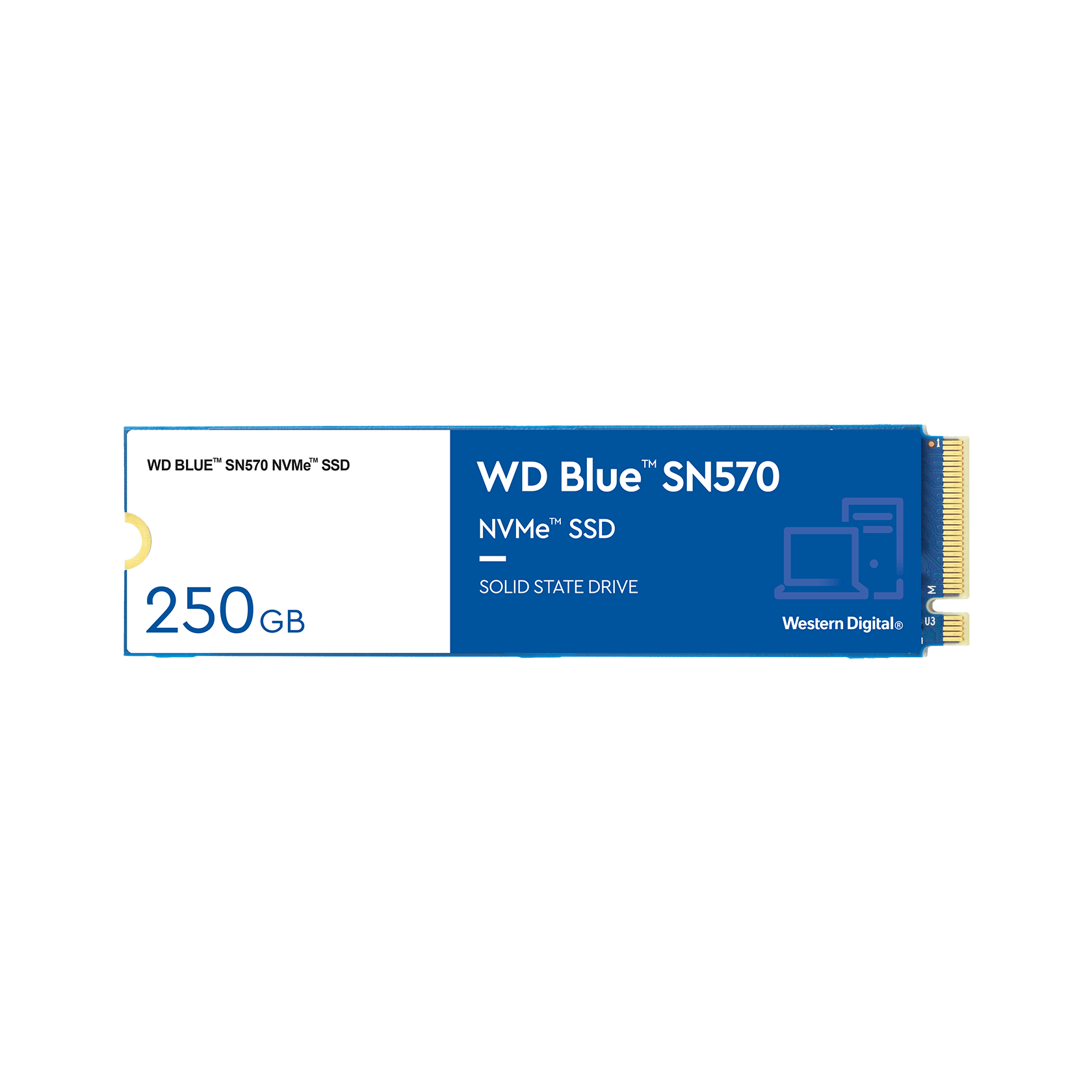
WD Blue SN570 NVMe™ SSD | Western Digital
Stay in the moment and create beyond your expectations with the WD Blue SN570 NVMe SSD. This powerful internal drive delivers up to 5X the speed of our best SATA SSDs so you can let your imagination flow and worry less about PC lag or load times.www.westerndigital.com

WD Purple Surveillance Hard Drive up to 8TB of Storage | Western Digital
WD Purple drives are designed to meet the challenges of 24x7 video surveillance recording. These drives are engineered specifically for surveillance to help withstand the elevated heat fluctuations and equipment vibrations within NVR environments. An average desktop drive is built to run for...www.westerndigital.com

If your mobo has a m.2 slot then my advice would be to absolutely go with an m.2 drive as any spare space you can keep for other drives will be useful. Well it would be in my case, pardon the pun.
Yes. A lot depends on how many connectors you have, whether there is anywhere to mount an SSD cage, and how many other drives you need / intend to connect.

My HP 600 G2 with an i5-6500 cost me I think £110 3 or so years ago, added some RAM which cost me around a tenner. So just added a multi port network card which I already had and SSD and storage drives.
Gotta agree, professional range of desktops do seem to be built to a price but the G2 is serving me well.
thanks the one I got was an i7-6700 for $150, 16gm Ram, its on the higher end but it came with a clean install of windows ten pro. I purchased it from the Blind Center of Nevada Electronics. From there write up it looks like a great organization for the blind.
what cameras do you use if I may ask? Thanks
