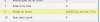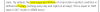AndrewNorCal
Getting the hang of it
So... I bought this used 15TB external USB Western Digital drive. I figure, hey, I'll just do a full format of the drive to find any bad sectors and life will be better for it. One less thing to go wrong later. right?
I connected it to the USB 3.0 port and I'm thinking, this can't take too long, maybe a day or two at the very most.
Yesterday, after 2 hours of formatting, it was at 1%. Now, an additional 24 hours later, it's still at 1%!! I'm patient, but at this rate, it could be months!
Thoughts from the hive mind?
Andrew
p.s. At about 29 hours in, it just jumped to 2%!
p.p.s. Weird, an hour later, it's now at 3%. It seems like it speeds up when I near it.
I connected it to the USB 3.0 port and I'm thinking, this can't take too long, maybe a day or two at the very most.
Yesterday, after 2 hours of formatting, it was at 1%. Now, an additional 24 hours later, it's still at 1%!! I'm patient, but at this rate, it could be months!
Thoughts from the hive mind?
Andrew
p.s. At about 29 hours in, it just jumped to 2%!
p.p.s. Weird, an hour later, it's now at 3%. It seems like it speeds up when I near it.
Last edited: