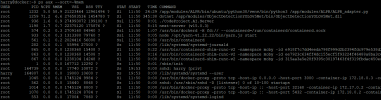The purpose of this thread is to talk about the ALPR Database. In order to send data and use the application, you will need ALREADY WORKING ALPR within Blue Iris.P
Qual o modelo da câmera usado amigo ?
If you haven't done that much, you should look in other threads on choosing cameras and tuning their settings.
hey guys im new here. I’m looking for the best lpr camera system. I need something that can record and has the best features for slow moving cars at night in my cul de sac. It will be mounted on my garage facing the street. I’d also like recommendations for a security camera system that can integrate with a camera system for facial recognition if possible as well. If it doesn’t integrate is okay just want to see my options. Budget doesn’t matter too much. Thanks guys!
- Mikey305
- facial recognition license plate lpr night
- Replies: 3
- Forum: IP Cameras