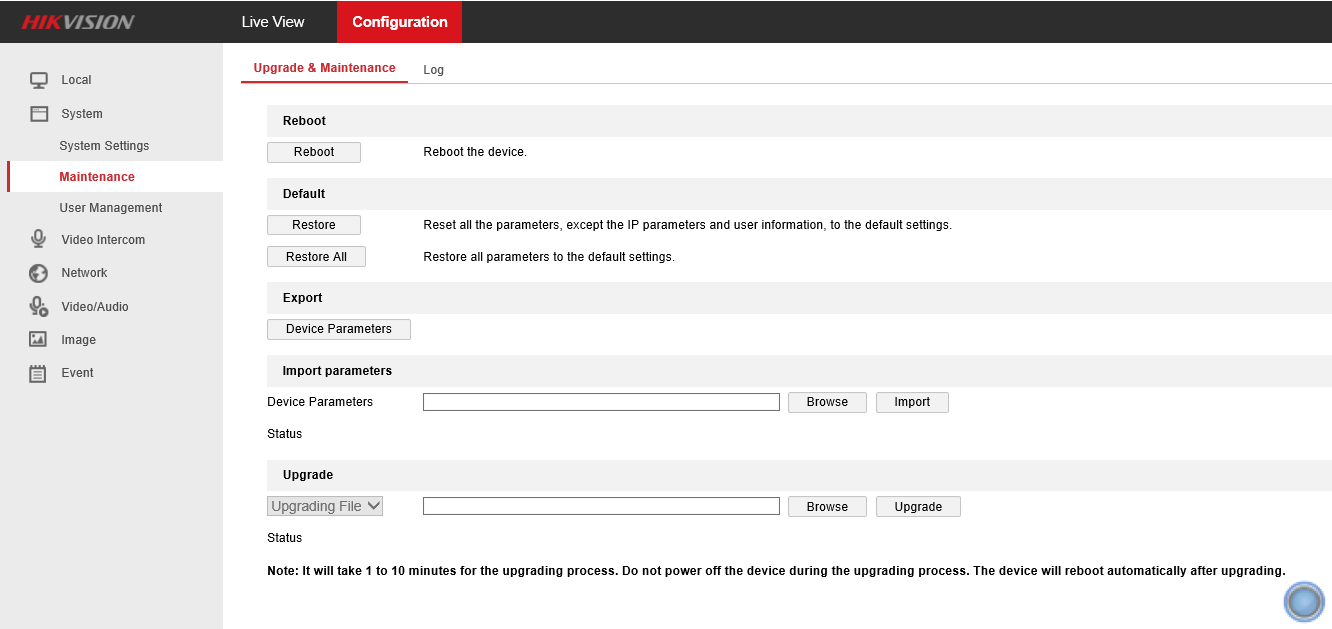I recently bought a Hikvision DS-2DE4220IW PTZ camera and i am trying to setup the EZVIZ Cloud P2P on the IVMS -4500 mobile app
When i enter the camera serial number it then asks me to enter the device verification code which it says is marked on the device label,
but i cant see any markings or labels on the camera? i have also tried entering ABCDEF and restoring the camera to default setting but still doesn't work
So am wondering is there anyway to get this code ?
Any help would be greatly appreciated
Thanks
Ian
When i enter the camera serial number it then asks me to enter the device verification code which it says is marked on the device label,
but i cant see any markings or labels on the camera? i have also tried entering ABCDEF and restoring the camera to default setting but still doesn't work
So am wondering is there anyway to get this code ?
Any help would be greatly appreciated
Thanks
Ian