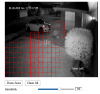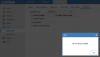- Nov 16, 2017
- 2
- 0
Good Morning Guys,
I have different HikVision DS-2CD2442, DS-2CD2142 with firmware V5.5.0.
I observe that frequently, when i enable the "motion detection" on my cams, i receive the motion detection mail instantly!
Seems that the cam comparing the image previously cached (when armed) with the new one and send the notification.
This is for sure not correct. Someone observe the same issue and has found any solution (cache clear for example.).
Thanks in advance
Gianluca
I have different HikVision DS-2CD2442, DS-2CD2142 with firmware V5.5.0.
I observe that frequently, when i enable the "motion detection" on my cams, i receive the motion detection mail instantly!
Seems that the cam comparing the image previously cached (when armed) with the new one and send the notification.
This is for sure not correct. Someone observe the same issue and has found any solution (cache clear for example.).
Thanks in advance
Gianluca