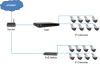Dear Experts,
I've been using my DS-7108N (Firmware: v3.0.10 build 141201) for just over 13months with 6 Hikvision cameras (domes and bullets) with no issues whats so ever then only during the past couple of days I've noticed that the cameras stopped working!! There was no display on live view screen. If I check the back of the NVR, there are no longer any RJ45 link LED lights flashing on any of the cameras when there use to be, which was the first sign of a problem. All cameras were configured for PoE. If I configure a camera with its own power (powered from the mains via an adapter) and then plugged into the NVR it works fine and the LED link light comes on fine and I can see it within Live view with no problems. I think the PoE feature is faulty or no power is getting to the cameras, as I've tried to reset the NVR back to default settings with no success and rebooted the NVR a few times.
Any ideas of what I can do without buying another DS-7108N NVR? Are there any commands that I could type via telnet to reset or check the PoE configuration?Are there any tricks or repairs that I could do by opening up the NVR? Unfortunately, the warranty has now expired, so any advice would be gratefully recieved!
Thanks
I've been using my DS-7108N (Firmware: v3.0.10 build 141201) for just over 13months with 6 Hikvision cameras (domes and bullets) with no issues whats so ever then only during the past couple of days I've noticed that the cameras stopped working!! There was no display on live view screen. If I check the back of the NVR, there are no longer any RJ45 link LED lights flashing on any of the cameras when there use to be, which was the first sign of a problem. All cameras were configured for PoE. If I configure a camera with its own power (powered from the mains via an adapter) and then plugged into the NVR it works fine and the LED link light comes on fine and I can see it within Live view with no problems. I think the PoE feature is faulty or no power is getting to the cameras, as I've tried to reset the NVR back to default settings with no success and rebooted the NVR a few times.
Any ideas of what I can do without buying another DS-7108N NVR? Are there any commands that I could type via telnet to reset or check the PoE configuration?Are there any tricks or repairs that I could do by opening up the NVR? Unfortunately, the warranty has now expired, so any advice would be gratefully recieved!
Thanks