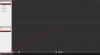I have attempted to setup motion detection on my hikvision ds-2cd3345-i.
As you can see from my screen shot I have enabled motion detection and specified a zone.
I have also enabled 24 hour activation over the whole week... But even though I can manually record video... motion detection does not record any new video.
I have not set up any HDD... perhaps I need to do this first? I did try to do this .. but had trouble connecting to my windows share.
Thanks


As you can see from my screen shot I have enabled motion detection and specified a zone.
I have also enabled 24 hour activation over the whole week... But even though I can manually record video... motion detection does not record any new video.
I have not set up any HDD... perhaps I need to do this first? I did try to do this .. but had trouble connecting to my windows share.
Thanks


Last edited by a moderator: