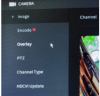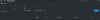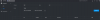Hi guys,
I bought the DH-XVR5116HS-I3 and a 4 x 5MP TOIC active deterettence camera and I am still using 2 of my old 1080p camare's.
The issue I am experiencing is that the SMD feature is not working, I had a look and I see when I only plug in 4 camera;s or 2 I get like an exclamation mark by encode, below screenshot,
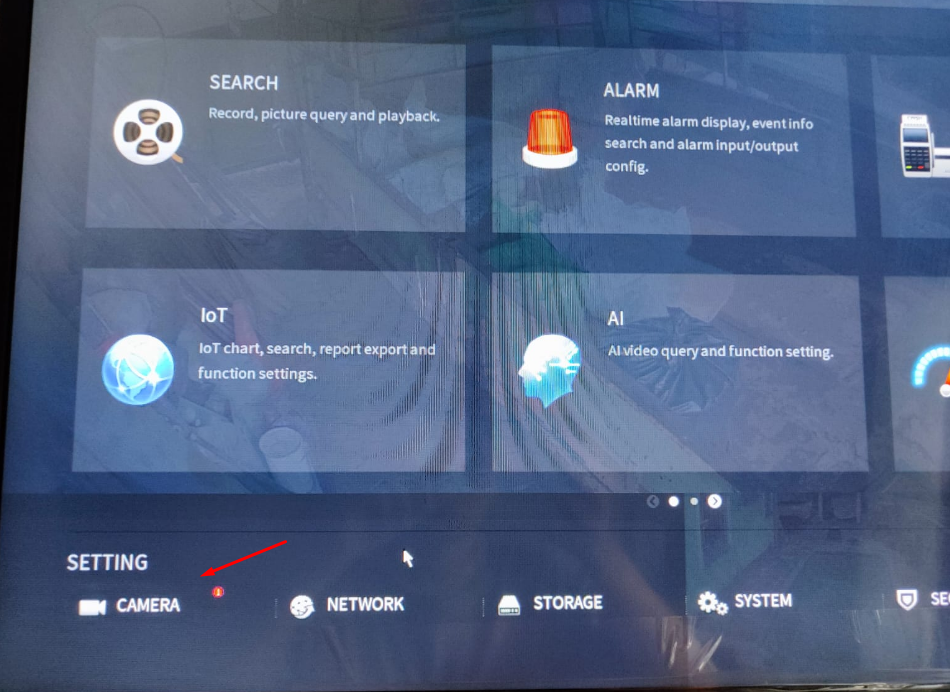
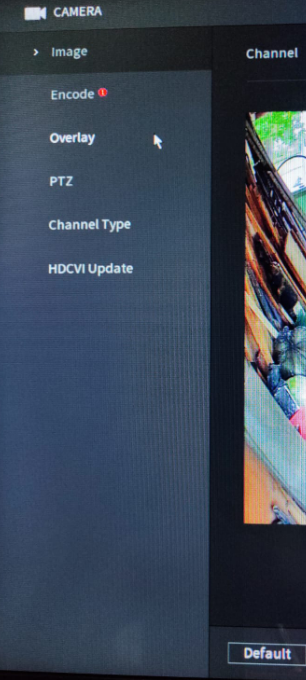
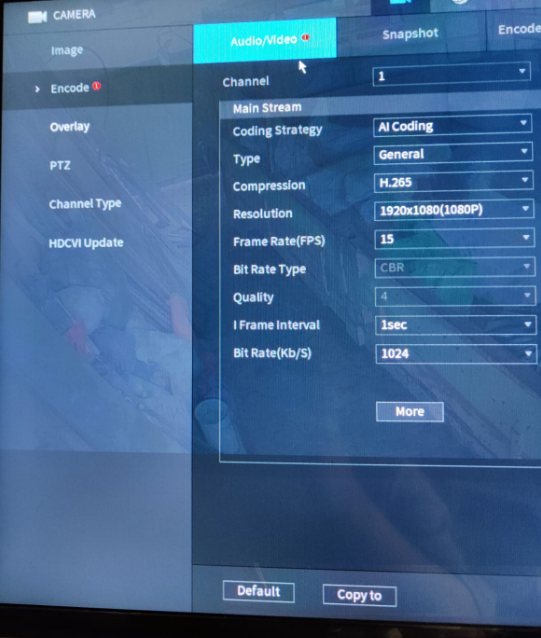
It does now show which camera is causing this exclamation mark issue.
This is really frustrating as I still using the existing coax cable I believe it has something to do with the coax cable but then I also installed a new coax cable with the new cameras and I got everything from the supplier. I also sent in the XVR to the supplier to test and the SMD worked for 2 weeks straight, they mentioned it there must be something wrong on my side.
You can see that the SMD stopped working after 13:22 PM
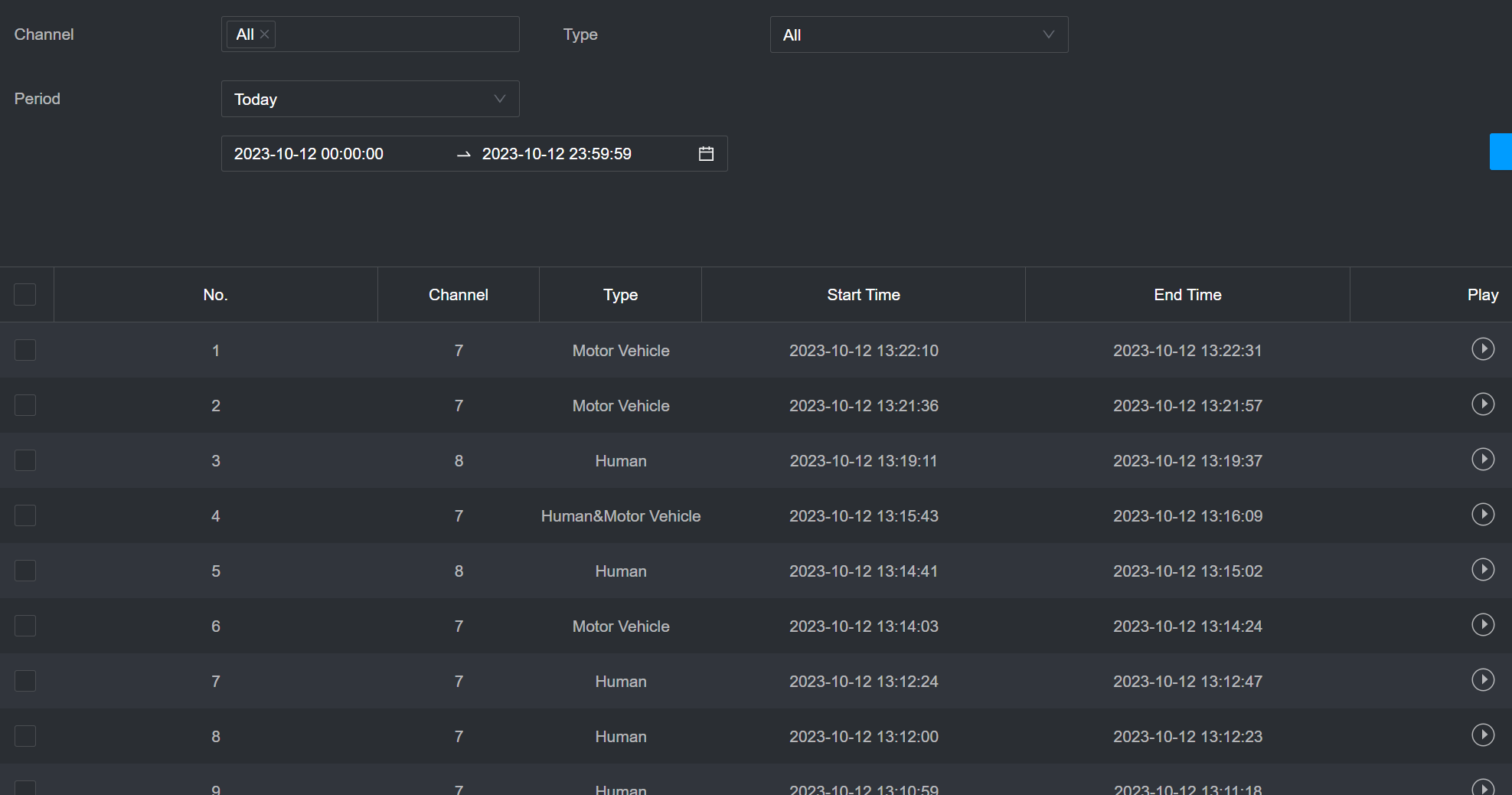

I bought the DH-XVR5116HS-I3 and a 4 x 5MP TOIC active deterettence camera and I am still using 2 of my old 1080p camare's.
The issue I am experiencing is that the SMD feature is not working, I had a look and I see when I only plug in 4 camera;s or 2 I get like an exclamation mark by encode, below screenshot,
It does now show which camera is causing this exclamation mark issue.
This is really frustrating as I still using the existing coax cable I believe it has something to do with the coax cable but then I also installed a new coax cable with the new cameras and I got everything from the supplier. I also sent in the XVR to the supplier to test and the SMD worked for 2 weeks straight, they mentioned it there must be something wrong on my side.
You can see that the SMD stopped working after 13:22 PM