beingaware
Pulling my weight
Reading through this thread was amusing.
Can see a few issues here.
1, your cameras are talking to the Internet, either via DMZ/UPNP/Forwarded in the router.
This will cause them to spaz out with many connection attempts especially if they have been breeched.
Solution? Block them from talking to the Internet full stop.
Mine can only talk to my local lan and vpn lan, otherwise they can't get out.
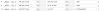
2, you have left the default username/password, thus something in the network is hammering them, maybe some malware living in what ever devices you have in your network that haven't been updated.
Solution? Change the default admin/admin on everything you own.
3, you are running old firmware, yes the older firmware has more holes then Swiss Cheese...
Solution? Upgrade to the latest firmware.
4, Issues accessing the cameras after firmware upgrades but responds to pings.
Solution? Camera is getting hammered again but it now blocking some attempts, connect directly to your PC instead of a switch, change it's IP and password, then block it at the router, I suggest turning off UPNP.
Also block easy4ip, it's a sneaky little beast.

If you follow these simple steps, it should resolve 99% of your issues.
Re bricked cameras, this would have happened because you attempted to firmware upgrade with the camera still getting hammered.
Solution? Don't do firmware upgrades unless you are directly connected to the camera.
I haven't had any issues with my cameras but that's because I follow best practice, something many of you really need to start doing.
Once who have? High 5, you are awesome!
Can see a few issues here.
1, your cameras are talking to the Internet, either via DMZ/UPNP/Forwarded in the router.
This will cause them to spaz out with many connection attempts especially if they have been breeched.
Solution? Block them from talking to the Internet full stop.
Mine can only talk to my local lan and vpn lan, otherwise they can't get out.
2, you have left the default username/password, thus something in the network is hammering them, maybe some malware living in what ever devices you have in your network that haven't been updated.
Solution? Change the default admin/admin on everything you own.
3, you are running old firmware, yes the older firmware has more holes then Swiss Cheese...
Solution? Upgrade to the latest firmware.
4, Issues accessing the cameras after firmware upgrades but responds to pings.
Solution? Camera is getting hammered again but it now blocking some attempts, connect directly to your PC instead of a switch, change it's IP and password, then block it at the router, I suggest turning off UPNP.
Also block easy4ip, it's a sneaky little beast.
If you follow these simple steps, it should resolve 99% of your issues.
Re bricked cameras, this would have happened because you attempted to firmware upgrade with the camera still getting hammered.
Solution? Don't do firmware upgrades unless you are directly connected to the camera.
I haven't had any issues with my cameras but that's because I follow best practice, something many of you really need to start doing.
Once who have? High 5, you are awesome!
Attachments
Last edited:

