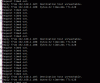One of my IPC-HDW4231EM-AS went off line in BI so I hard reset the camera using external power source but I am still not able to connect to the camera console. I did a ping test to 192.168.1.108 and looks like most of the pings to the camera are dropping, looks like it is failing to fully boot. How can I get this camera to power ON?
Dahua IPC-HDW4231EM-AS failing to boot
- Thread starter BPatel
- Start date
You are using an out of date browser. It may not display this or other websites correctly.
You should upgrade or use an alternative browser.
You should upgrade or use an alternative browser.
looney2ns
IPCT Contributor
Test with a known good factory made cable.
Was the RJ45 connection properly water proofed at time of install?
Was Solid Copper Ethernet cable used at time of install?
Was the RJ45 connection properly water proofed at time of install?
Was Solid Copper Ethernet cable used at time of install?
alastairstevenson
Staff member
That looks like a bootloop, if the ping responses are repeatable on a fixed timeline.looks like most of the pings to the camera are dropping
That looks like a bootloop, if the ping responses are repeatable on a fixed timeline.
Same thing happened to me with this model a couple of weeks ago, but i tried to update the firmware. It's now going into the bin
I have tested with factory cable and yes RJ45 connection properly water proofed at time of install with solid Copper Ethernet cable at time of install.
How it got bricked? I am not sure, it was just working fine and I tried to manually reboot before attempting to do firmware upgrade and since then it is in the boot loop.
How it got bricked? I am not sure, it was just working fine and I tried to manually reboot before attempting to do firmware upgrade and since then it is in the boot loop.
alastairstevenson
Staff member
I ran wireshark but it did not capture anything.if it went offline as result of a bad fw update, it can most likely be recovered (depending on HOW you 'bricked' it.) As long as it's still ARP'ing and trying to reach tftp server at bootup (take packet capture as it boots to confirm)
well, wireshark should have got SOMETHING, so there must be something not right about your wireshark install (maybe picked wrong interface to capture on), or maybe windows firewall blocking operation...
in general, with modern switches on our networks, you'll only see packets that are either broadcast (to all) or addressed specifically to your MAC/IP, but that should be enuf to see broadcast ARP's as devices boot up...
in general, with modern switches on our networks, you'll only see packets that are either broadcast (to all) or addressed specifically to your MAC/IP, but that should be enuf to see broadcast ARP's as devices boot up...
alastairstevenson
Staff member