Hello all,
A little while ago I noticed my cameras were capturing garbled audio both in Liveview and Playback (Dahua DH-IPC-HDW4831EMP-ASE ). The distortion made people sound satanic and illegible. I had a play around with settings this evening and found the cause.
The relevant setting is in the camera's web interface, not the NVR's or SmartPSS from what I could find. To access it, navigate to the NVR's web interface and login. Then, in the 'Setting' menu, select 'Camera'. In Camera List, all the cameras are listed along with an IE icon in the Webpage column. Click on the iE icon for the first camera. In Firefox, I received an error about the address being restricted; not to worry, Edge opened it without a problem (good old Microsoft). I don't have Chrome so I'm unsure how it handles this issue. Note that Firefox happily opened the remaining camera hyperlinks, it just didn't like the first one (port 10800).
After opening the camera's interface, login with your NVR credentials, select 'Setting', then 'Audio'. Then, disable the 'Noise Filter' and save. Repeat for the remaining cameras.
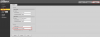
I hope this saved someone some time.
Cheers,
Luke
A little while ago I noticed my cameras were capturing garbled audio both in Liveview and Playback (Dahua DH-IPC-HDW4831EMP-ASE ). The distortion made people sound satanic and illegible. I had a play around with settings this evening and found the cause.
The relevant setting is in the camera's web interface, not the NVR's or SmartPSS from what I could find. To access it, navigate to the NVR's web interface and login. Then, in the 'Setting' menu, select 'Camera'. In Camera List, all the cameras are listed along with an IE icon in the Webpage column. Click on the iE icon for the first camera. In Firefox, I received an error about the address being restricted; not to worry, Edge opened it without a problem (good old Microsoft). I don't have Chrome so I'm unsure how it handles this issue. Note that Firefox happily opened the remaining camera hyperlinks, it just didn't like the first one (port 10800).
After opening the camera's interface, login with your NVR credentials, select 'Setting', then 'Audio'. Then, disable the 'Noise Filter' and save. Repeat for the remaining cameras.
I hope this saved someone some time.
Cheers,
Luke
