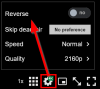Is there a way to see the Start/End times when the slider is at the edge of the timeline during Convert/Export?
Oops, that is a flaw. I'll put it on my issue tracker.
If you click one of the handles, the video frame for that position will load in the video player so you can read its timestamp in the video area.