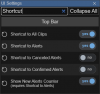@bp2008 Oh, yes I see it there. I assumed it was not available because the keyboard shortcut did not work, at least not on my Macbook. (BTW, keyboard shortcut for reverse playback does work during clip playback)
Follow-up question: any chance to get keyboard shortcut to work for this scenario or is there a blocker in this situation?
The hotkey not working was an oversight on my part. Early in the development I wasn't sure if BI would support reverse playback on the timeline, so I had coded the hotkey to take no action in that case. Forgot to change it. Will be fixed in the UI3-222 release.
@bp2008 In parallel, different request: In upper right corner, any chance to add "Confirmed" and "Cancelled" as 2 additional options? Perhaps toggled via UI settings?
That will be available in UI3-222 also.